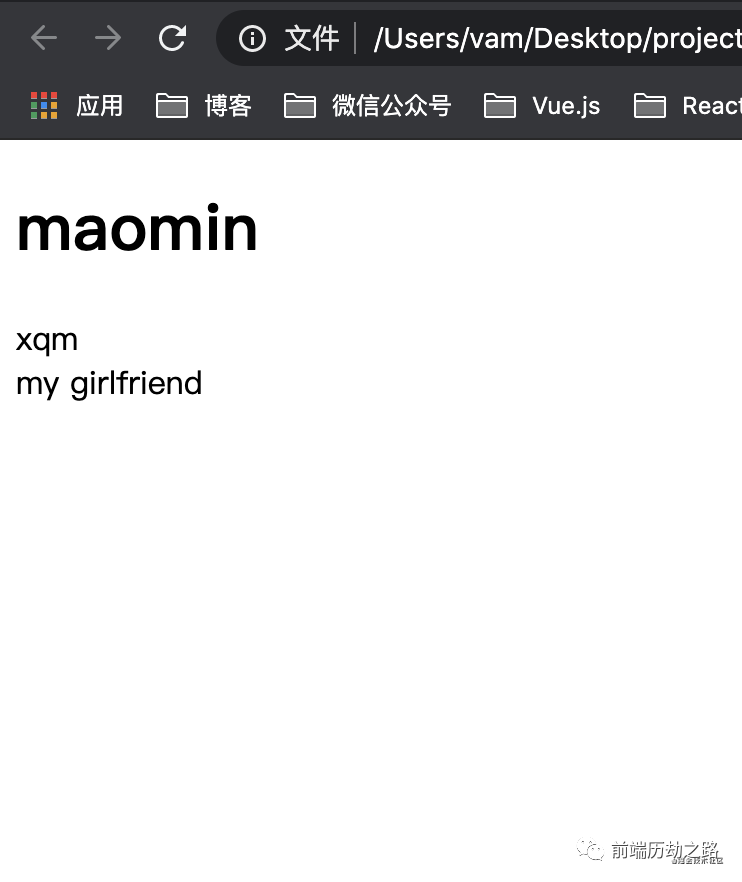React.JS中JSX的原理與關鍵實現
在開始開發之前,我們需要創建一個空項目文件夾。
安裝
初始化
- npm init -y
2.安裝webpack相關依賴
- npm install webpack webpack-cli -D
3.安裝babel-loader相關依賴
- npm install babel-loader @babel/core @babel/preset-env -D
4.安裝jsx支持依賴
- npm install @babel/plugin-transform-react-jsx -D
配置
1.在根目錄下創建main.js文件 此文件為入口文件。
2.在項目根目錄下創建webpack.config.js
- module.exports={
- entry:{
- main:'./main.js'
- },
- module:{
- rules:[
- {
- test:/\.js$/,
- use:{
- loader:'babel-loader',
- options:{
- presets:['@babel/preset-env'],
- plugins:[['@babel/plugin-transform-react-jsx',{pragma:'createElement'}]] // 自定義設置pragma參數,我也可以設置為我的名字:maomin
- }
- }
- }
- ]
- },
- mode:'development',
- optimization:{
- minimize: false
3.創建一個reactJsx.js文件 此文件為主要邏輯文件。
開發
reactJsx.js
- // 封裝創建Dom節點
- class ElementWrapper {
- constructor(type) {
- this.root = document.createElement(type);
- }
- setAttibute(name, value) {
- this.root.setAttibute(name, value);
- }
- appendChild(component) {
- this.root.appendChild(component.root);
- }
- }
- // 封裝插入文本節點
- class TextWrapper {
- constructor(content) {
- this.root = document.createTextNode(content);
- }
- }
- // 組件
- export class Component {
- constructor() {
- this.props = Object.create(null); // 創建一個原型為null的空對象
- this.children = [];
- this._root = null;
- }
- setAttribute(name, value) {
- this.props[name] = value;
- }
- appendChild(component) {
- this.children.push(component);
- }
- get root() { // 取值
- if (!this._root) {
- this._root = this.render().root;
- }
- return this._root;
- }
- }
- // 創建節點,createElement對照 webapck.config.js 中pragma參數。
- export function createElement(type, attributes, ...children) {
- let e;
- if (typeof type === "string") {
- e = new ElementWrapper(type);
- } else {
- e = new type();
- }
- for (let p in attributes) { // 循環屬性
- e.setAttribute(p, attributes[p]);
- }
- let insertChildren = (children) => {
- for (let child of children) {
- if (typeof child === "string") {
- child = new TextWrapper(child);
- }
- if (typeof child === "object" && child instanceof Array) {
- insertChildren(child); // 遞歸
- } else {
- e.appendChild(child);
- }
- }
- };
- insertChildren(children);
- return e;
- }
- // 添加到Dom中
- export function render(component, parentElement) {
- parentElement.appendChild(component.root);
- }
main.js
import {createElement,Component,render} from './reactJsx.js'class MyComponent extends Component { render(){ return
maomin
執行
- import {createElement,Component,render} from './reactJsx.js'
- class MyComponent extends Component {
- render(){
- return <div>
- <h1>maomin</h1>
- {this.children}
- </div>
- }
- }
- render(<MyComponent id="name" class="age">
- <div>xqm</div>
- <div>my girlfriend</div>
- </MyComponent>,document.body)
- npx webpack
在dist文件夾下創建html文件,然后引入main.js,打開html文件就可以看到效果了。