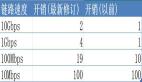LayoutInflater的工作原理,從解析XML布局文件到創建Java對象,再到構建View樹
LayoutInflater在Android中是一個非常重要的組件,主要負責將XML布局文件實例化為對應的View對象。LayoutInflater是一個抽象類,不能直接通過new的方式獲取其實例,需要通過Activity.getLayoutInflater()或Context.getSystemService(Context.LAYOUT_INFLATER_SERVICE)來獲取與當前Context已經關聯且正確配置的標準LayoutInflater。
在實際工作中,有時會根據情況在代碼中自定義控件或者加載布局文件,這就需要用到LayoutInflater。它的作用是用來獲得布局文件View對象的。例如,在BaseAdapter的getView方法中,LayoutInflater經常被用來獲取整個View并返回。
View itemView= LayoutInflater.from(context).inflate(R.layout.layout_list_item,container,false);通過LayoutInflater.from靜態函數獲得一個LayoutInflater實例,其實是個PhoneLayoutInflater對象:
public static LayoutInflater from(Context context) {
LayoutInflater LayoutInflater = (LayoutInflater) context.getSystemService(Context.LAYOUT_INFLATER_SERVICE);
if (LayoutInflater == null) {
throw new AssertionError("LayoutInflater not found.");
}
return LayoutInflater;
}LayoutInflater服務
LAYOUT_INFLATER_SERVICE服務跟AMS、WMS等服務不同,完全是APP虛擬的一個服務,主要作用是:在本地為調用者創建PhoneLayoutInflater對象,ContextImpl在注冊這個“服務”的時候,將工作委托給PolicyManager,利用makeNewLayoutInflater構建LayoutInflater。
registerService(LAYOUT_INFLATER_SERVICE, new ServiceFetcher() {
public Object createService(ContextImpl ctx) {
return PolicyManager.makeNewLayoutInflater(ctx.getOuterContext());
}});
public static LayoutInflater makeNewLayoutInflater(Context context) {
return sPolicy.makeNewLayoutInflater(context);
}PolicyManager進一步調用com.android.internal.policy.impl.Policy對象的makeNewLayoutInflater構建PhoneLayoutInflater。
private static final String POLICY_IMPL_CLASS_NAME =
"com.android.internal.policy.impl.Policy";
public LayoutInflater makeNewLayoutInflater(Context context) {
return new PhoneLayoutInflater(context);
}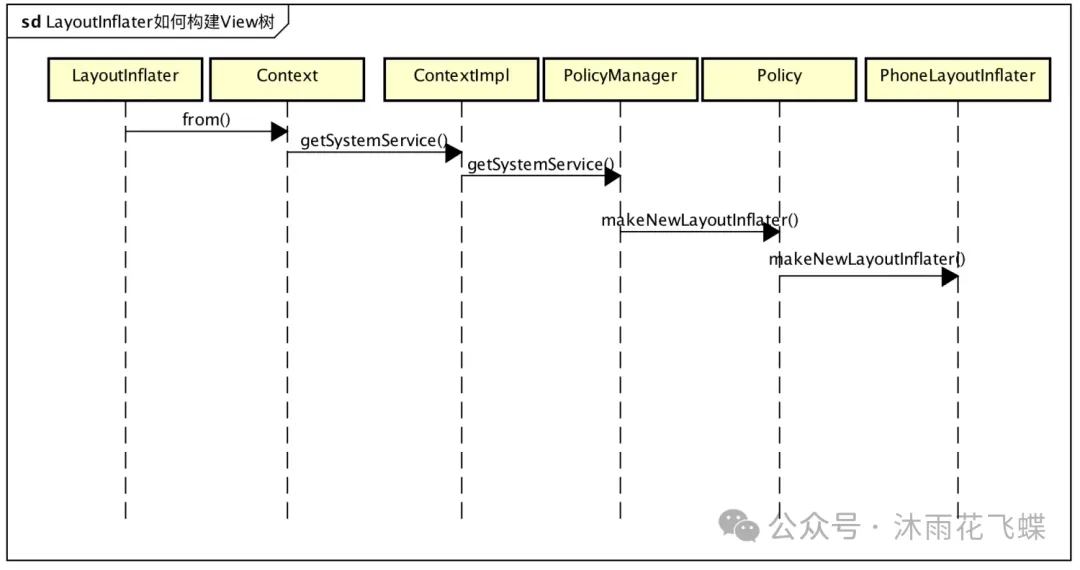 圖片
圖片
構建View樹
- 「讀取 XML 布局文件」:LayoutInflater 讀取 XML 布局文件。XML 文件描述了 UI 的層次結構和視圖組件的屬性。
- 「解析 XML」:LayoutInflater 使用 XML 解析器(如 XmlPullParser)來解析 XML 文件。遍歷 XML 文件中的每一個元素(通常是一個視圖組件,如 TextView、Button 等)和屬性。
- 「創建 Java 對象」:LayoutInflater 使用反射來創建對應的 Java 對象。例如,如果 XML 中有一個 TextView 元素,LayoutInflater 就會創建一個 TextView 的實例。并根據 XML 中的屬性來設置實例的初始狀態。
- 「構建 View 樹」: 隨著 XML 的解析和 Java 對象的創建,LayoutInflater 會將這些對象組織成一個樹形結構,即 View 樹。樹形結構反映了 XML 布局文件中定義的 UI 層次結構。
- 「處理布局參數」: 如果 inflate 方法被調用時傳入了父 ViewGroup,并且第三個參數為 true,LayoutInflater 會自動為新創建的視圖設置布局參數(LayoutParams)。參數通常與父 ViewGroup 的類型相關,以確保視圖能夠正確地在其父容器中布局。
- 「返回根視圖」:LayoutInflater 返回構建好的 View 樹的根視圖。根視圖可以被添加到任何 ViewGroup 中,以顯示在 UI 上。
LayoutInflater源碼中按照上面的流程來構建View,同時添加了些特殊標簽的處理邏輯,比如merge、include、stubview等。
public View inflate(int resource, ViewGroup root, boolean attachToRoot) {
XmlResourceParser parser = getContext().getResources().getLayout(resource);
try {
return inflate(parser, root, attachToRoot);
} finally {
parser.close();
}
}XmlResourceParser是包含了XML文件信息的一個對象,通過XmlResourceParser將TAG信息取出,遞歸創建View。
public XmlResourceParser getLayout(int id) throws NotFoundException {
return loadXmlResourceParser(id, "layout");
}XmlResourceParser loadXmlResourceParser(int id, String type)
throws NotFoundException {
synchronized (mAccessLock) {
TypedValue value = mTmpValue;
<!--獲取一個TypedValue-->
if (value == null) {
mTmpValue = value = new TypedValue();
}
<!--利用id 查詢layout,并填充TypedValue-->
getValue(id, value, true);
<!--根據布局文件的路徑,返回解析xml文件-->
if (value.type == TypedValue.TYPE_STRING) {
return loadXmlResourceParser(value.string.toString(), id,
value.assetCookie, type);
}
}
}TypedValue是與xml定義的資源對應的值,getValue獲取對應xml資源:
public void getValue(int id, TypedValue outValue, boolean resolveRefs)
throws NotFoundException {
boolean found = mAssets.getResourceValue(id, 0, outValue, resolveRefs);
}mAssets是一個AssetManager對象:
final boolean getResourceValue(int ident,int density, TypedValue outValue, boolean resolveRefs) {
<!--加載資源-->
int block = loadResourceValue(ident, (short) density, outValue, resolveRefs);
if (block >= 0) {
if (outValue.type != TypedValue.TYPE_STRING) {
return true;
}
outValue.string = mStringBlocks[block].get(outValue.data);
return true;
}
return false;
}AssetManager通過native函數加載xml文件信息:
static jint android_content_AssetManager_loadResourceValue(JNIEnv* env, jobject clazz, jint ident,jshort density,jobject outValue,jboolean resolve){
...<!--獲取native AssetManager對象-->
AssetManager* am = assetManagerForJavaObject(env, clazz);
<!--獲取ResTable資源表,這里應該有緩存 不能每次都弄一次吧? 所有資源的唯一表嗎?-->
const ResTable& res(am->getResources());
Res_value value;
ResTable_config config;
uint32_t typeSpecFlags;
<!--通過ResTable獲取資源-->
ssize_t block = res.getResource(ident, &value, false, density, &typeSpecFlags, &config);
...
uint32_t ref = ident;
if (resolve) {
<!--是否需要二次解析資源-->
block = res.resolveReference(&value, block, &ref, &typeSpecFlags, &config);
...
}
return block >= 0 ? copyValue(env, outValue, &res, value, ref, block, typeSpecFlags, &config) : block;
}res.getResource并不是是每次都加載一遍,第一次加載后就能獲得單例ResTable,后面用的都是這個緩存,只不過ResTable不會緩存全部資源,對于布局、圖像資源等,緩存的都是引用,如果是真實資源的引用話,還需要通過res.resolveReference來解析真正的資源。
const ResTable* AssetManager::getResTable(bool required) const{
<!--緩存 ResTable,如果非空直接返回-->
ResTable* rt = mResources;
if (rt) { return rt; }
...<!--多個apk的話,會有多個-->
const size_t N = mAssetPaths.size();
for (size_t i=0; i<N; i++) {
Asset* ass = NULL;
ResTable* sharedRes = NULL;
bool shared = true;
<!--找到Asset的路徑-->
const asset_path& ap = mAssetPaths.itemAt(i);
Asset* idmap = openIdmapLocked(ap);
<!--這里的路徑一般都不是目錄-->
if (ap.type != kFileTypeDirectory) {
if (i == 0) {
<!--第一個一般是框架層的系統資源,用的較多,不想每次都解析,需要緩存-->
sharedRes = const_cast<AssetManager*>(this)->mZipSet.getZipResourceTable(ap.path);
}
if (sharedRes == NULL) {
ass = const_cast<AssetManager*>(this)->mZipSet.getZipResourceTableAsset(ap.path);
if (ass == NULL) {
<!--打開resources.arsc文件-->
ass = const_cast<AssetManager*>(this)->openNonAssetInPathLocked("resources.arsc", Asset::ACCESS_BUFFER, ap);
if (ass != NULL && ass != kExcludedAsset) {
ass = const_cast<AssetManager*>(this)->mZipSet.setZipResourceTableAsset(ap.path, ass);
}}
if (i == 0 && ass != NULL) {
<!--緩存第一個asset-->
sharedRes = new ResTable();
sharedRes->add(ass, (void*)(i+1), false, idmap);
sharedRes = const_cast<AssetManager*>(this)->mZipSet.setZipResourceTable(ap.path, sharedRes);
} } }
...
if ((ass != NULL || sharedRes != NULL) && ass != kExcludedAsset) {
if (rt == NULL) {
mResources = rt = new ResTable();
updateResourceParamsLocked();
}
if (sharedRes != NULL) {
rt->add(sharedRes);
} else {
rt->add(ass, (void*)(i+1), !shared, idmap);
} } .. }
return rt;
}通過上面的操作,完成了resources.arsc文件的解析,獲得了一個ResTable對象,該對象包含了應用程序的全部資源信息(動態加載的先不考慮),之后就可以通過ResTable的getResource來獲得指定資源,而對于xml布局文件,這里獲得的就是一個引用,需要res.resolveReference二次解析,之后就得到了id對應的資源項。xml布局文件對應的資源項的值是一個字符串,其實是一個布局文件路徑,指向一個經過編譯的二進制格式保存的xml資源文件。有了這個Xml資源文件的路徑之后,會再次通過loadXmlResourceParser來對該Xml資源文件進行解析,從而得到布局文件解析對象XmlResourceParser。
XmlResourceParser loadXmlResourceParser(String file, int id,
int assetCookie, String type) throws NotFoundException {
if (id != 0) {
try {...
<!--解析xml文件-->
XmlBlock block = mAssets.openXmlBlockAsset(assetCookie, file);
if (block != null) {
int pos = mLastCachedXmlBlockIndex+1;
if (pos >= num) pos = 0;
mLastCachedXmlBlockIndex = pos;
XmlBlock oldBlock = mCachedXmlBlocks[pos];
if (oldBlock != null) {
oldBlock.close();
}
<!--緩存-->
mCachedXmlBlockIds[pos] = id;
mCachedXmlBlocks[pos] = block;
<!--返回-->
return block.newParser();
...返回XmlResourceParser對象,進而來實例化各種View:
public View inflate(XmlPullParser parser, ViewGroup root, boolean attachToRoot) {
synchronized (mConstructorArgs) {
final AttributeSet attrs = Xml.asAttributeSet(parser);
Context lastContext = (Context)mConstructorArgs[0];
mConstructorArgs[0] = mContext;
View result = root;
try {
int type;
final String name = parser.getName();
<!--Merge標簽的根布局不能直接用LayoutInflater進行inflate-->
if (TAG_MERGE.equals(name)) {
if (root == null || !attachToRoot) {
throw new InflateException("<merge /> can be used only with a valid "
+ "ViewGroup root and attachToRoot=true");
}
rInflate(parser, root, attrs, false);
} else {
View temp;
if (TAG_1995.equals(name)) {
temp = new BlinkLayout(mContext, attrs);
} else {
<!--利用tag創建View-->
temp = createViewFromTag(root, name, attrs);
}
ViewGroup.LayoutParams params = null;
if (root != null) {
<!--是否有container來輔助,或者添加到container中,或者輔助生成布局參數-->
params = root.generateLayoutParams(attrs);
if (!attachToRoot) {
temp.setLayoutParams(params);
}
}
<!--如果有必要,遞歸生成子View,并添加到temp容器中-->
rInflate(parser, temp, attrs, true);
<!--是否需要添加到root的container容器總-->
if (root != null && attachToRoot) {
root.addView(temp, params);
}
<!--如果不添加root中,返回結果就是infate出的根布局View,否則就是root根布局-->
if (root == null || !attachToRoot) {
result = temp;
}
}
}
return result;
}
}inflate的主要作用是生成layout的根布局文件,并且根據參數看看是否需要添加container容器中,之后根據需要調用rInflate遞歸生成子View。
void rInflate(XmlPullParser parser, View parent, final AttributeSet attrs, boolean finishInflate) throws XmlPullParserException, IOException {
final int depth = parser.getDepth();
int type;
<!--遞歸解析-->
while (((type = parser.next()) != XmlPullParser.END_TAG ||
parser.getDepth() > depth) && type != XmlPullParser.END_DOCUMENT) {
if (type != XmlPullParser.START_TAG) {
continue;
}
final String name = parser.getName();
if (TAG_REQUEST_FOCUS.equals(name)) {
parseRequestFocus(parser, parent);
} else if (TAG_INCLUDE.equals(name)) {
// inclue標簽,不能用在getDepth() == 0
if (parser.getDepth() == 0) {
throw new InflateException("<include /> cannot be the root element");
}
parseInclude(parser, parent, attrs);
} else if (TAG_MERGE.equals(name)) {
<!--merge標簽必須是布局的根元素,因此merge使用方式一定是被inclue-->
throw new InflateException("<merge /> must be the root element");
} else if (TAG_1995.equals(name)) {
final View view = new BlinkLayout(mContext, attrs);
final ViewGroup viewGroup = (ViewGroup) parent;
final ViewGroup.LayoutParams params = viewGroup.generateLayoutParams(attrs);
rInflate(parser, view, attrs, true);
viewGroup.addView(view, params);
} else {
<!--創建View,如果有必要,接著遞歸-->
final View view = createViewFromTag(parent, name, attrs);
final ViewGroup viewGroup = (ViewGroup) parent;
final ViewGroup.LayoutParams params = viewGroup.generateLayoutParams(attrs);
rInflate(parser, view, attrs, true);
<!--添加View-->
viewGroup.addView(view, params);
}
}
if (finishInflate) parent.onFinishInflate();
}rInflate主要作用是開啟遞歸遍歷,生成View樹,createViewFromTag的主要作用是利用反射生成View對象,最終將View數顯示到屏幕上。