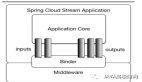如何在低版本的Spring中實現自動配置功能
在低版本的Spring中(特別是Spring Boot之前的版本),自動配置并不像在Spring Boot中那樣直接支持。但是,可以通過編寫自定義的配置類和使用條件注解來實現自動配置功能。下面是一個基本的示例,演示如何在較舊版本的Spring中創建自定義自動配置。
步驟1:創建一個自定義配置類
首先,需要創建一個自定義的配置類以配置應用程序。這個類應該使用@Configuration注解進行標記,并定義一些Bean和配置。
import org.springframework.context.annotation.Bean;
import org.springframework.context.annotation.Configuration;
@Configuration
public class MyCustomConfiguration {
@Bean
public MyService myService() {
return new MyService();
}
}步驟2:創建一個條件注解
為了控制配置類的生效條件,可以使用自定義的條件注解。條件注解可以基于一些條件來決定是否要應用配置類。
import org.springframework.context.annotation.Condition;
import org.springframework.context.annotation.ConditionContext;
import org.springframework.core.type.AnnotatedTypeMetadata;
public class MyCondition implements Condition {
@Override
public boolean matches(ConditionContext context, AnnotatedTypeMetadata metadata) {
// 獲取系統屬性的值
String systemPropertyValue = System.getProperty("my.condition.property");
// 在此示例中,如果系統屬性的值是 "enabled",則應用配置類,否則不應用
return "enabled".equalsIgnoreCase(systemPropertyValue);
}
}步驟3:將條件注解應用于自定義配置類
將自定義的條件注解應用于自定義配置類,以控制是否應用該配置類。
import org.springframework.context.annotation.Bean;
import org.springframework.context.annotation.Configuration;
import org.springframework.context.annotation.Conditional;
@Configuration
@Conditional(MyCondition.class) // 應用條件注解
public class MyCustomConfiguration {
@Bean
public MyService myService() {
return new MyService();
}
}步驟4:使用自動配置
在應用程序中,可以引入自定義的配置類并使用配置類中定義的Bean。這個過程是手動的,但它允許在特定條件下應用配置。
import org.springframework.context.annotation.AnnotationConfigApplicationContext;
public class Application {
public static void main(String[] args) {
AnnotationConfigApplicationContext context = new AnnotationConfigApplicationContext();
context.register(MyCustomConfiguration.class);
context.refresh();
MyService myService = context.getBean(MyService.class);
myService.doSomething();
context.close();
}
}這是一個簡單的示例,演示如何在低版本的Spring中實現自動配置功能。請注意,這種方式與Spring Boot的自動配置不同,因為它需要手動注冊配置類和條件注解,但仍然可以在特定條件下應用自定義配置。
示例中完整代碼,可以從下面網址獲取:
https://gitee.com/jlearning/wechatdemo.git
https://github.com/icoderoad/wxdemo.git