基于 PyTorch 的人臉關(guān)鍵點(diǎn)檢測
計(jì)算機(jī)真的能理解人臉嗎?你是否想過Instagram是如何給你的臉上應(yīng)用驚人的濾鏡的?該軟件檢測你臉上的關(guān)鍵點(diǎn)并在其上投影一個(gè)遮罩。本教程將教你如何使用PyTorch構(gòu)建一個(gè)類似的軟件。

數(shù)據(jù)集
在本教程中,我們將使用官方的DLib數(shù)據(jù)集,其中包含6666張尺寸不同的圖像。此外,labels_ibug_300W_train.xml(隨數(shù)據(jù)集提供)包含每張人臉的68個(gè)關(guān)鍵點(diǎn)的坐標(biāo)。下面的腳本將在Colab筆記本中下載數(shù)據(jù)集并解壓縮。
if not os.path.exists('/content/ibug_300W_large_face_landmark_dataset'):
!wget http://dlib.net/files/data/ibug_300W_large_face_landmark_dataset.tar.gz
!tar -xvzf 'ibug_300W_large_face_landmark_dataset.tar.gz'
!rm -r 'ibug_300W_large_face_landmark_dataset.tar.gz'這是數(shù)據(jù)集中的一張樣本圖像。我們可以看到,人臉只占整個(gè)圖像的一小部分。如果我們將完整圖像輸入神經(jīng)網(wǎng)絡(luò),它也會處理背景(無關(guān)信息),這會使模型難以學(xué)習(xí)。因此,我們需要裁剪圖像,僅輸入人臉部分。
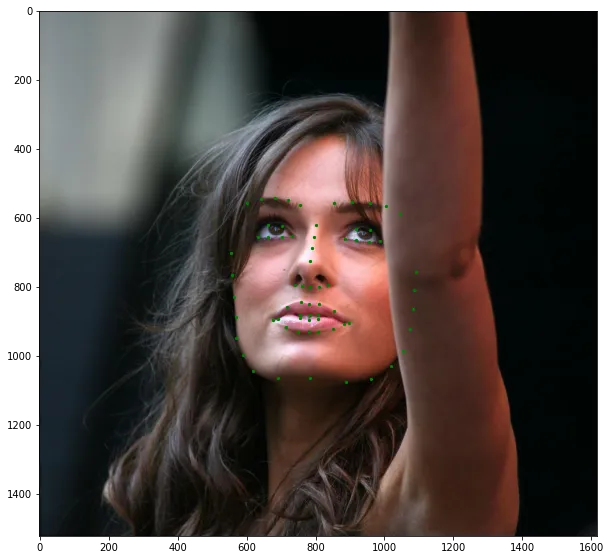
數(shù)據(jù)集中的樣本圖像和關(guān)鍵點(diǎn)
數(shù)據(jù)預(yù)處理
為了防止神經(jīng)網(wǎng)絡(luò)過擬合訓(xùn)練數(shù)據(jù)集,我們需要隨機(jī)變換數(shù)據(jù)集。我們將對訓(xùn)練和驗(yàn)證數(shù)據(jù)集應(yīng)用以下操作:
- 由于人臉只占整個(gè)圖像的一小部分,所以裁剪圖像并僅使用人臉進(jìn)行訓(xùn)練。
- 將裁剪后的人臉調(diào)整為(224x224)的圖像。
- 隨機(jī)改變調(diào)整后的人臉的亮度和飽和度。
- 在上述三個(gè)轉(zhuǎn)換之后,隨機(jī)旋轉(zhuǎn)人臉。
- 將圖像和關(guān)鍵點(diǎn)轉(zhuǎn)換為torch張量,并在[-1, 1]之間進(jìn)行歸一化。
class Transforms():
def __init__(self):
pass
def rotate(self, image, landmarks, angle):
angle = random.uniform(-angle, +angle)
transformation_matrix = torch.tensor([
[+cos(radians(angle)), -sin(radians(angle))],
[+sin(radians(angle)), +cos(radians(angle))]
])
image = imutils.rotate(np.array(image), angle)
landmarks = landmarks - 0.5
new_landmarks = np.matmul(landmarks, transformation_matrix)
new_landmarks = new_landmarks + 0.5
return Image.fromarray(image), new_landmarks
def resize(self, image, landmarks, img_size):
image = TF.resize(image, img_size)
return image, landmarks
def color_jitter(self, image, landmarks):
color_jitter = transforms.ColorJitter(brightness=0.3,
contrast=0.3,
saturation=0.3,
hue=0.1)
image = color_jitter(image)
return image, landmarks
def crop_face(self, image, landmarks, crops):
left = int(crops['left'])
top = int(crops['top'])
width = int(crops['width'])
height = int(crops['height'])
image = TF.crop(image, top, left, height, width)
img_shape = np.array(image).shape
landmarks = torch.tensor(landmarks) - torch.tensor([[left, top]])
landmarks = landmarks / torch.tensor([img_shape[1], img_shape[0]])
return image, landmarks
def __call__(self, image, landmarks, crops):
image = Image.fromarray(image)
image, landmarks = self.crop_face(image, landmarks, crops)
image, landmarks = self.resize(image, landmarks, (224, 224))
image, landmarks = self.color_jitter(image, landmarks)
image, landmarks = self.rotate(image, landmarks, angle=10)
image = TF.to_tensor(image)
image = TF.normalize(image, [0.5], [0.5])
return image, landmarks數(shù)據(jù)集類
現(xiàn)在我們已經(jīng)準(zhǔn)備好了轉(zhuǎn)換,讓我們編寫我們的數(shù)據(jù)集類。labels_ibug_300W_train.xml包含圖像路徑、關(guān)鍵點(diǎn)和邊界框的坐標(biāo)(用于裁剪人臉)。我們將這些值存儲在列表中,以便在訓(xùn)練期間輕松訪問。在本文章中,神經(jīng)網(wǎng)絡(luò)將在灰度圖像上進(jìn)行訓(xùn)練。
class FaceLandmarksDataset(Dataset):
def __init__(self, transform=None):
tree = ET.parse('ibug_300W_large_face_landmark_dataset/labels_ibug_300W_train.xml')
root = tree.getroot()
self.image_filenames = []
self.landmarks = []
self.crops = []
self.transform = transform
self.root_dir = 'ibug_300W_large_face_landmark_dataset'
for filename in root[2]:
self.image_filenames.append(os.path.join(self.root_dir, filename.attrib['file']))
self.crops.append(filename[0].attrib)
landmark = []
for num in range(68):
x_coordinate = int(filename[0][num].attrib['x'])
y_coordinate = int(filename[0][num].attrib['y'])
landmark.append([x_coordinate, y_coordinate])
self.landmarks.append(landmark)
self.landmarks = np.array(self.landmarks).astype('float32')
assert len(self.image_filenames) == len(self.landmarks)
def __len__(self):
return len(self.image_filenames)
def __getitem__(self, index):
image = cv2.imread(self.image_filenames[index], 0)
landmarks = self.landmarks[index]
if self.transform:
image, landmarks = self.transform(image, landmarks, self.crops[index])
landmarks = landmarks - 0.5
return image, landmarks
dataset = FaceLandmarksDataset(Transforms())注意:landmarks = landmarks - 0.5 是為了將關(guān)鍵點(diǎn)居中,因?yàn)橹行幕妮敵鰧ι窠?jīng)網(wǎng)絡(luò)學(xué)習(xí)更容易。經(jīng)過預(yù)處理后的數(shù)據(jù)集輸出如下所示(關(guān)鍵點(diǎn)已經(jīng)繪制在圖像中):

預(yù)處理后的數(shù)據(jù)樣本
神經(jīng)網(wǎng)絡(luò)
我們將使用ResNet18作為基本框架。我們需要修改第一層和最后一層以適應(yīng)我們的目的。在第一層中,我們將輸入通道數(shù)設(shè)為1,以便神經(jīng)網(wǎng)絡(luò)接受灰度圖像。同樣,在最后一層中,輸出通道數(shù)應(yīng)為68 * 2 = 136,以便模型預(yù)測每張人臉的68個(gè)關(guān)鍵點(diǎn)的(x,y)坐標(biāo)。
class Network(nn.Module):
def __init__(self,num_classes=136):
super().__init__()
self.model_name='resnet18'
self.model=models.resnet18()
self.model.conv1=nn.Conv2d(1, 64, kernel_size=7, stride=2, padding=3, bias=False)
self.model.fc=nn.Linear(self.model.fc.in_features, num_classes)
def forward(self, x):
x=self.model(x)
return x訓(xùn)練神經(jīng)網(wǎng)絡(luò)
我們將使用預(yù)測關(guān)鍵點(diǎn)和真實(shí)關(guān)鍵點(diǎn)之間的均方誤差作為損失函數(shù)。請記住,要避免梯度爆炸,學(xué)習(xí)率應(yīng)保持低。每當(dāng)驗(yàn)證損失達(dá)到新的最小值時(shí),網(wǎng)絡(luò)權(quán)重將被保存。至少訓(xùn)練20個(gè)epochs以獲得最佳性能。
network = Network()
network.cuda()
criterion = nn.MSELoss()
optimizer = optim.Adam(network.parameters(), lr=0.0001)
loss_min = np.inf
num_epochs = 10
start_time = time.time()
for epoch in range(1,num_epochs+1):
loss_train = 0
loss_valid = 0
running_loss = 0
network.train()
for step in range(1,len(train_loader)+1):
images, landmarks = next(iter(train_loader))
images = images.cuda()
landmarks = landmarks.view(landmarks.size(0),-1).cuda()
predictions = network(images)
# clear all the gradients before calculating them
optimizer.zero_grad()
# find the loss for the current step
loss_train_step = criterion(predictions, landmarks)
# calculate the gradients
loss_train_step.backward()
# update the parameters
optimizer.step()
loss_train += loss_train_step.item()
running_loss = loss_train/step
print_overwrite(step, len(train_loader), running_loss, 'train')
network.eval()
with torch.no_grad():
for step in range(1,len(valid_loader)+1):
images, landmarks = next(iter(valid_loader))
images = images.cuda()
landmarks = landmarks.view(landmarks.size(0),-1).cuda()
predictions = network(images)
# find the loss for the current step
loss_valid_step = criterion(predictions, landmarks)
loss_valid += loss_valid_step.item()
running_loss = loss_valid/step
print_overwrite(step, len(valid_loader), running_loss, 'valid')
loss_train /= len(train_loader)
loss_valid /= len(valid_loader)
print('\n--------------------------------------------------')
print('Epoch: {} Train Loss: {:.4f} Valid Loss: {:.4f}'.format(epoch, loss_train, loss_valid))
print('--------------------------------------------------')
if loss_valid < loss_min:
loss_min = loss_valid
torch.save(network.state_dict(), '/content/face_landmarks.pth')
print("\nMinimum Validation Loss of {:.4f} at epoch {}/{}".format(loss_min, epoch, num_epochs))
print('Model Saved\n')
print('Training Complete')
print("Total Elapsed Time : {} s".format(time.time()-start_time))在未知數(shù)據(jù)上進(jìn)行預(yù)測
使用以下代碼段在未知圖像中預(yù)測關(guān)鍵點(diǎn)。
import time
import cv2
import os
import numpy as np
import matplotlib.pyplot as plt
from PIL import Image
import imutils
import torch
import torch.nn as nn
from torchvision import models
import torchvision.transforms.functional as TF
#######################################################################
image_path = 'pic.jpg'
weights_path = 'face_landmarks.pth'
frontal_face_cascade_path = 'haarcascade_frontalface_default.xml'
#######################################################################
class Network(nn.Module):
def __init__(self,num_classes=136):
super().__init__()
self.model_name='resnet18'
self.model=models.resnet18(pretrained=False)
self.model.conv1=nn.Conv2d(1, 64, kernel_size=7, stride=2, padding=3, bias=False)
self.model.fc=nn.Linear(self.model.fc.in_features,num_classes)
def forward(self, x):
x=self.model(x)
return x
#######################################################################
face_cascade = cv2.CascadeClassifier(frontal_face_cascade_path)
best_network = Network()
best_network.load_state_dict(torch.load(weights_path, map_location=torch.device('cpu')))
best_network.eval()
image = cv2.imread(image_path)
grayscale_image = cv2.cvtColor(image, cv2.COLOR_BGR2GRAY)
display_image = cv2.cvtColor(image, cv2.COLOR_BGR2RGB)
height, width,_ = image.shape
faces = face_cascade.detectMultiScale(grayscale_image, 1.1, 4)
all_landmarks = []
for (x, y, w, h) in faces:
image = grayscale_image[y:y+h, x:x+w]
image = TF.resize(Image.fromarray(image), size=(224, 224))
image = TF.to_tensor(image)
image = TF.normalize(image, [0.5], [0.5])
with torch.no_grad():
landmarks = best_network(image.unsqueeze(0))
landmarks = (landmarks.view(68,2).detach().numpy() + 0.5) * np.array([[w, h]]) + np.array([[x, y]])
all_landmarks.append(landmarks)
plt.figure()
plt.imshow(display_image)
for landmarks in all_landmarks:
plt.scatter(landmarks[:,0], landmarks[:,1], c = 'c', s = 5)
plt.show()OpenCV Haar級聯(lián)分類器用于檢測圖像中的人臉。使用Haar級聯(lián)進(jìn)行對象檢測是一種基于機(jī)器學(xué)習(xí)的方法,其中使用一組輸入數(shù)據(jù)對級聯(lián)函數(shù)進(jìn)行訓(xùn)練。OpenCV已經(jīng)包含了許多預(yù)訓(xùn)練的分類器,用于人臉、眼睛、行人等等。在我們的案例中,我們將使用人臉分類器,你需要下載預(yù)訓(xùn)練的分類器XML文件并將其保存到你的工作目錄中。
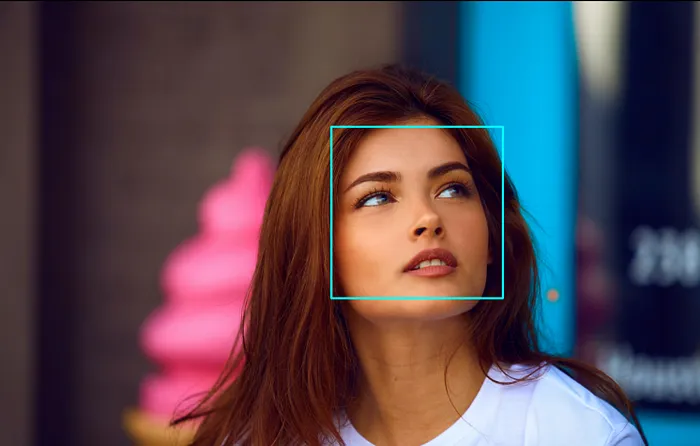
人臉檢測
在輸入圖像中檢測到的人臉將被裁剪、調(diào)整大小為(224,224)并輸入到我們訓(xùn)練好的神經(jīng)網(wǎng)絡(luò)中以預(yù)測其中的關(guān)鍵點(diǎn)。
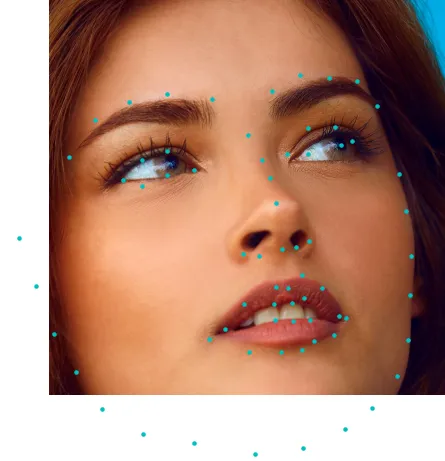
裁剪人臉上的關(guān)鍵點(diǎn)
在裁剪的人臉上疊加預(yù)測的關(guān)鍵點(diǎn)。結(jié)果如下圖所示。相當(dāng)令人印象深刻,不是嗎?

最終結(jié)果
同樣,在多個(gè)人臉上進(jìn)行關(guān)鍵點(diǎn)檢測:

在這里,你可以看到OpenCV Haar級聯(lián)分類器已經(jīng)檢測到了多個(gè)人臉,包括一個(gè)誤報(bào)(一個(gè)拳頭被預(yù)測為人臉)。




































