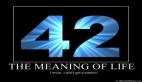20 個 CSS 函數,釋放你的創造力
層疊樣式表 (CSS) 是網頁設計的命脈,使開發人員和設計師能夠制作出令人驚嘆的網頁布局效果。

雖然 CSS 屬性和值是樣式表的構建塊,但 通過引入CSS 函數,未來我們可以實現更多CSS設計的游戲。
在今天這篇文章中,我們將分享20 個基本的 CSS 函數,探索它們的功能、實際應用程序、最佳實踐和常見陷阱。
1. rgba():重新定義顏色
功能:rgba(紅、綠、藍、alpha)
rgba() 函數使您能夠精確定義顏色,包括 alpha(透明度)值。它非常適合創建半透明或半透明顏色。
例子:
background-color: rgba(255, 0, 0, 0.5); /* Red with 50% transparency */2. hsl():掌握顏色變化
函數:hsl(色調、飽和度、亮度)
使用 hsl(),我們可以對顏色進行更精準細致的控制,允許你指定色調、飽和度和亮度值。此功能可以幫助我們制作迷人顏色變化的調色板。
例子:
background-color: hsl(120, 100%, 50%); /* A shade of green */3. var():具有自定義屬性的動態樣式
函數:var(--變量名)
var() 函數與自定義屬性(CSS 變量)配合使用,可以通過引用變量值來啟用動態樣式。它確保你風格的一致性和靈活性。
例子:
:root {
--primary-color: blue;
}
color: var(--primary-color); /* Utilizing the custom property */4. calc():讓響應式布局變得簡單
函數:calc(表達式)
使用 calc() 可以輕松實現響應式設計。它允許你在樣式屬性內執行計算,非常適合根據屏幕尺寸調整布局。
例子:
width: calc(50% - 20px); /* Responsive width calculation */5.rotate():動畫變換
功能:ratate(角度)
使用rotate() 函數創建令人著迷的動畫,該函數將元素旋轉指定的角度。
例子:
transform: rotate(45deg); /* Element rotation by 45 degrees */6.scale():放大或縮小元素
功能:scale(因子)
使用scale()按比例縮放元素是輕而易舉的事。使用它來實現縮放效果和流暢的動畫。
例子:
transform: scale(2); /* Element scaled to double its size */7.translate():輕松的元素移動
函數:translate(x,y)
使用translate() 實現流體元素運動。它水平和垂直移動元素,非常適合動畫和過渡。
例子:
transform: translate(20px, 10px); /* Translate right by 20px and down by 10px */8.rotateX()、rotateY()、rotateZ():3D 變換
函數:rotateX(角度)、rotateY(角度)、rotateZ(角度)
使用這些功能解鎖 3D 變換的世界。它們可以實現復雜的空間操作。
例子:
transform: rotateX(45deg); /* Rotate around the X-axis */9. skew():藝術元素扭曲
功能:skew()(x 角度,y 角度)
使用 skew() 創造性地扭曲元素。它非常適合實現獨特的設計效果。
例子:
transform: skew(30deg, 20deg); /* Horizontal skew by 30deg and vertical skew by 20deg */10.blur():柔焦和背景模糊
功能:blur(半徑)
使用blur() 對元素應用柔焦或背景模糊效果。這是增強視覺吸引力的必要條件。
例子:
filter: blur(5px); /* Apply a 5px blur effect */11.brightness():動態亮度控制
功能:brightness(系數)
使用 Brightness() 動態控制元素的亮度。它是創建淺色和深色主題的絕佳工具。
例子:
filter: brightness(150%); /* Increase brightness by 50% */12.contrast():微調視覺清晰度
功能:contrast(因子)
通過使用contrast()調整元素的對比度來增強或降低可見性。
例子:
filter: contrast(150%); /* Increase contrast by 50% */13. saturate():增強顏色鮮艷度
功能:saturate(因子)
通過使用 saturate() 函數放大或降低飽和度來控制顏色鮮艷度。
例子:
filter: saturate(200%); /* Double the saturation */14. invert():藝術色彩反轉
函數:invert(因子)
使用 invert() 創建引人注目的顏色反轉。它非常適合獨特的設計元素。
例子:
filter: invert(1); /* Invert colors */15. drop-shadow():提升視覺層次
函數:drop-shadow(h-陰影 v-陰影模糊-半徑擴散-半徑顏色)
使用 drop-shadow() 函數為元素添加深度和視覺層次結構。它改變了 UI 設計的游戲規則。
例子:
box-shadow: drop-shadow(4px 4px 8px rgba(0, 0, 0, 0.2)); /* Apply a drop shadow */16.translateX()、translateY()、translateZ():3D元素平移
函數:translateX(距離)、translateY(距離)、translateZ(距離)
通過沿特定軸平移元素來導航三維空間。
例子:
transform: translateX(20px); /* Translate along the X-axis */17. url():鏈接到外部資源
函數:url(路徑)
url() 函數是鏈接到圖像或字體等外部資源的網關。
例子:
backg
round-image: url('image.jpg'); /* Use an image as a background */18. Linear-gradient():制作令人驚嘆的漸變
函數:Linear-gradient(方向,color-stop1,color-stop2,...)
使用 Linear-gradient() 創建令人著迷的線性漸變。它非常適合背景和基于漸變的設計。
例子:
background: linear-gradient(to right, red, blue); /* Create a horizontal gradient */19. Radial-gradient():迷人的圓形漸變
函數:Radial-gradient(形狀,位置,顏色停止1,顏色停止2,...)
對于圓形漸變,radial-gradient() 是您的首選函數。它非常適合按鈕和裝飾元素。
例子:
background: radial-gradient(circle, red, blue); /* Create a radial gradient */20. attr():訪問 HTML 屬性
函數:attr(屬性)
attr() 函數允許您訪問 HTML 屬性并在樣式中使用它們的值,使您的設計成為數據驅動的。
例子:
color: attr(data-color);實際應用
現在我們已經探索了這些 CSS 函數,讓我們深入了解它們發揮作用的現實場景:
1).響應式設計
諸如 calc() 和 var() 之類的函數對于創建響應式布局至關重要。我們可以根據屏幕尺寸和用戶偏好動態調整寬度、高度和顏色。
width: calc(50% - 20px); /* Responsive width calculation */2). 動畫和過渡
轉換函數(rotate()、scale()、translate())在動畫和過渡中起著至關重要的作用。它們允許我們創建引人入勝的交互式用戶界面。
transform: rotate(45deg); /* Animation rotation effect */3). 圖像效果
諸如blur()、brightness()和contrast()之類的函數,我們能夠應用各種圖像效果,使圖像在視覺上更具吸引力。
filter: blur(5px); /* Apply a blur effect to images */4).動態主題
CSS 函數可用于創建動態主題,其中顏色、亮度和對比度級別根據用戶偏好而變化。
filter: brightness(150%); /* Increase brightness for a light theme */5).漸變背景
Linear-gradient() 和 Radial-gradient() 函數非常適合為我們的 Web 元素創建時尚的漸變背景。
background: linear-gradient(to right, red, blue); /* Gradient background */通過下面的代碼,我們查看所有這些函數的運行情況。
<!DOCTYPE html>
<html lang="en">
<head>
<meta charset="UTF-8">
<meta name="viewport" content="width=device-width, initial-scale=1.0">
<title>CSS Functions Demo</title>
<style>
p{
font-weight:bold;
color:magenta;
}
/* Title for the Page */
h1 {
text-align: center;
color: #333;
margin-top: 20px;
}
/* Function 1: rgba() - Redefining Colors */
.rgba-demo {
width: 100px;
height: 100px;
background-color: rgba(255, 0, 0, 0.5); /* Red with 50% transparency */
margin: 20px;
display: inline-block;
}
/* Function 2: hsl() - Mastering Color Variations */
.hsl-demo {
width: 100px;
height: 100px;
background-color: hsl(120, 100%, 50%); /* A shade of green */
margin: 20px;
display: inline-block;
}
/* Function 3: var() - Dynamic Styling with Custom Properties */
.var-demo {
--primary-color: blue;
color: var(--primary-color); /* Utilizing the custom property */
margin: 20px;
}
/* Function 4: calc() - Responsive Layouts Made Easy */
.calc-demo {
width: calc(50% - 20px); /* Responsive width calculation */
height: 100px;
background-color: #3498db;
margin: 20px;
display: inline-block;
}
/* Function 5: rotate() - Animating Transformations */
.rotate-demo {
width: 100px;
height: 100px;
background-color: #e74c3c;
margin: 20px;
display: inline-block;
transform: rotate(45deg); /* Element rotation by 45 degrees */
}
/* Function 6: scale() - Magnify or Shrink Elements */
.scale-demo {
width: 100px;
height: 100px;
background-color: #27ae60;
margin: 40px;
display: inline-block;
transform: scale(2); /* Element scaled to double its size */
}
/* Function 7: url() - Loading External Resources */
.url-demo {
width: 200px;
height: 200px;
background-image: url('https://images.unsplash.com/photo-1693801873387-cafbe425d432?ixlib=rb-4.0.3&ixid=M3wxMjA3fDB8MHxwaG90by1wYWdlfHx8fGVufDB8fHx8fA%3D%3D&auto=format&fit=crop&w=2097&q=80'); /* External image */
background-size: cover;
margin: 20px;
display: inline-block;
}
/* Function 8: linear-gradient() - Creating Linear Gradients */
.linear-gradient-demo {
width: 100px;
height: 100px;
background: linear-gradient(to right, red, blue); /* Gradient background */
margin: 20px;
display: inline-block;
}
/* Function 9: radial-gradient() - Creating Radial Gradients */
.radial-gradient-demo {
width: 100px;
height: 100px;
background: radial-gradient(circle, red, blue); /* Radial gradient background */
margin: 20px;
display: inline-block;
}
/* Function 10: attr() - Accessing HTML Attributes */
.attr-demo {
content: attr(data-content); /* Use the data-content attribute value */
margin: 20px;
display: inline-block;
}
/* Function 11: counter() - Creating Counters */
.counter-demo::before {
content: counter(my-counter); /* Use the "my-counter" counter */
counter-increment: my-counter; /* Increment the counter */
margin: 20px;
display: inline-block;
}
/* Function 12: min() - Calculating the Minimum Value */
.min-demo {
font-size: min(2rem, 3vw); /* Responsive font size */
margin: 20px;
display: inline-block;
}
/* Function 13: max() - Calculating the Maximum Value */
.max-demo {
font-size: max(1rem, 5vh); /* Responsive font size */
margin: 20px;
display: inline-block;
}
/* Function 14: clamp() - Restricting Values */
.clamp-demo {
font-size: clamp(1rem, 3vw, 2rem); /* Responsive font size within a range */
margin: 20px;
display: inline-block;
}
/* Function 15: repeat() - Repeating Elements */
.repeat-demo {
display: grid;
grid-template-columns: repeat(3, 1fr); /* Create a 3-column grid */
gap: 20px;
}
/* Function 16: not() - Selecting Elements to Exclude */
.not-demo p:not(.special) {
color: #333; /* Style paragraphs that are not special */
margin: 20px;
}
/* Function 17: lang() - Language-Based Styling */
.lang-demo:lang(en) {
color: #3498db; /* Style English language content */
margin: 20px;
}
/* Function 18: nth-child() - Selecting Child Elements */
.nth-child-demo p:nth-child(odd) {
background-color: #f2f2f2; /* Style odd-numbered paragraphs */
margin: 20px;
}
/* Function 19: :focus-within - Styling Parent of Focused Element */
.focus-within-demo div:focus-within {
border: 2px solid #e74c3c; /* Style parent of focused element */
margin: 20px;
}
/* Function 20: :empty - Styling Empty Elements */
.empty-demo p:empty {
background-color: #f2f2f2; /* Style empty paragraphs */
margin: 20px;
}
</style>
</head>
<body>
<!-- Title for the Page -->
<h1>20 CSS Functions Explained</h1>
<!-- Function 1: rgba() - Redefining Colors -->
<p>1. Redefining Colors with rgba()</p>
<div class="rgba-demo"></div>
<!-- Function 2: hsl() - Mastering Color Variations -->
<p>2. Mastering Color Variations with hsl()</p>
<div class="hsl-demo"></div>
<!-- Function 3: var() - Dynamic Styling with Custom Properties -->
<p>3. Dynamic Styling with Custom Properties using var()</p>
<div class="var-demo">Styling</div>
<!-- Function 4: calc() - Responsive Layouts Made Easy -->
<p>4. Responsive Layouts Made Easy with calc()</p>
<div class="calc-demo"></div>
<!-- Function 5: rotate() - Animating Transformations -->
<p>5. Animating Transformations with rotate()</p>
<div class="rotate-demo"></div>
<!-- Function 6: scale() - Magnify or Shrink Elements -->
<p>6. Magnify or Shrink Elements with scale()</p>
<div class="scale-demo"></div>
<!-- Function 7: url() - Loading External Resources -->
<p>7. Loading External Resources with url()</p>
<div class="url-demo"></div>
<!-- Function 8: linear-gradient() - Creating Linear Gradients -->
<p>8. Creating Linear Gradients with linear-gradient()</p>
<div class="linear-gradient-demo"></div>
<!-- Function 9: radial-gradient() - Creating Radial Gradients -->
<p>9. Creating Radial Gradients with radial-gradient()</p>
<div class="radial-gradient-demo"></div>
<!-- Function 10: attr() - Accessing HTML Attributes -->
<p>10. Accessing HTML Attributes with attr()</p>
<div class="attr-demo" data-content="Hello, CSS Functions!"></div>
<!-- Function 11: counter() - Creating Counters -->
<p>11. Creating Counters with counter()</p>
<div class="counter-demo"></div>
<!-- Function 12: min() - Calculating the Minimum Value -->
<p>12. Calculating the Minimum Value with min()</p>
<div class="min-demo">Responsive Font Size (min)</div>
<!-- Function 13: max() - Calculating the Maximum Value -->
<p>13. Calculating the Maximum Value with max()</p>
<div class="max-demo">Responsive Font Size (max)</div>
<!-- Function 14: clamp() - Restricting Values -->
<p>14. Restricting Values with clamp()</p>
<div class="clamp-demo">Responsive Font Size (clamp)</div>
<!-- Function 15: repeat() - Repeating Elements -->
<p>15. Repeating Elements with repeat()</p>
<div class="repeat-demo">
<div>1</div>
<div>2</div>
<div>3</div>
</div>
<!-- Function 16: not() - Selecting Elements to Exclude -->
<p>16. Selecting Elements to Exclude with not()</p>
<div class="not-demo">
<p class="special">Special Paragraph</p>
<p>Regular Paragraph 1</p>
<p>Regular Paragraph 2</p>
</div>
<!-- Function 17: lang() - Language-Based Styling -->
<p>17. Language-Based Styling with lang()</p>
<div class="lang-demo" lang="en">English Language</div>
<!-- Function 18: nth-child() - Selecting Child Elements -->
<p>18. Selecting Child Elements with nth-child()</p>
<div class="nth-child-demo">
<p>Paragraph 1</p>
<p>Paragraph 2</p>
<p>Paragraph 3</p>
</div>
<!-- Function 19: :focus-within - Styling Parent of Focused Element -->
<p>19. Styling Parent of Focused Element with :focus-within</p>
<div class="focus-within-demo">
<div>
<input type="text" placeholder="Input Field">
</div>
</div>
<!-- Function 20: :empty - Styling Empty Elements -->
<p>20. Styling Empty Elements with :empty</p>
<div class="empty-demo">
<p>Non-Empty Paragraph</p>
<p></p>
</div>
</body>
</html>最佳實踐和陷阱
最佳實踐:
- 謹慎使用函數。雖然 CSS 函數很強大,但請避免過度使用,因為它會使樣式表更難以閱讀和維護。
- 測試跨瀏覽器兼容性。確保功能在各種瀏覽器中按預期工作,尤其是可能不支持所有功能的舊瀏覽器。
- 優化性能。復雜的函數,尤其是動畫中的函數,可能會影響渲染性能。根據需要分析和優化您的樣式。
常見陷阱:
- 過于復雜的表達式。過于復雜的函數表達式可能會導致樣式混亂和錯誤。保持代碼整潔有序。
- 瀏覽器支持。舊版瀏覽器可能不支持某些功能,因此請注意兼容性問題并考慮后備方案。
- 性能下降。過度使用函數,尤其是在動畫中,可能會導致性能瓶頸。在各種設備上進行測試,以確保流暢的用戶體驗。
寫在最后
CSS 函數是很強大的工具,可以為我們的網頁設計增添活力、創造力和多種布局。我們通過了解它們的功能與特性,幫助我們明智的選擇在何種情況下使用它們,并遵循最佳實踐。