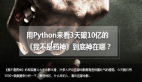用Python來看3天破10億的《我不是藥神》到底神在哪?
原創【51CTO.com原創稿件】《我不是藥神》是由文牧野執導,徐崢、王傳君、周一圍、譚卓、章宇、楊新鳴等主演的喜劇電影,于 2018 年 7 月 6 日在中國上映。
影片在未上映前,大規模的點映積攢了相當高的人氣和口碑, 截止 7 月 9 日凌晨:豆瓣評分:9.0 分,貓眼:9.7 分,淘票票:9.5 分,時光網:8.8 分 。
為什么我說這三個網站呢,因為我們今天近 5000+ 條短評數據就來自于此,用專業的數據更有說服力。
綜合幾家的數據:五星推薦如此之高,生活環境是真實的,情緒是真實的,困境也是真實的,甚至女主角是一個真實的上了年紀的美女,有真實的皺紋!真實才能帶來沉浸體驗。表面說的是藥,深層說的是命。
藥能治病,命卻不由自主,直面中國底層生命的苦難和尊嚴,也沒有逃避對社會制度和商業法則的拷問,這是影片鍥入中國現實的關鍵,也是引發大眾共鳴的核心。
盛世危言,卻讓人能看到希望,這部影片極有可能成為 2018 年最具有爆炸性的話題。這也許就是未播先火,豆瓣 16 年后首部 9.0 高分電影的原因。
今天我們用 5000+ 條數據來分析一下,哪些地區,什么樣的人,喜歡這部電影。
程勇只是個賣印度神油的小販,日子過的還湊合。老爹血管瘤急著做手術,住院沒錢,妻子要帶兒子移民去國外發展,靠賣印度神油掙來的錢連水電費都交不起,處處都需要錢。
神秘男子呂受益找到程勇,讓他從印度幫忙代購一款藥物。呂受益患有血液癌癥,需要長期服用抗癌藥物進行治療。
正版藥「瑞士格列寧」非常昂貴,普通人家根本供應不起,但在印度有一款仿制藥「印度格列寧」價格卻只有 1/20,但在中國是屬于禁藥,走私被抓,是需要負法律責任的。
在巨大利益的驅使下,思慧,神父,黃毛先后出場,賣藥五人組團建成功,他成為一名“藥販子”。
對于病友來說,他們擁有了活下去的機會,紛紛給程勇送錦旗,自此稱其為“藥神”。
代購的藥出現問題,假藥販子張長林的出現威脅程勇,怕被抓,賣藥組正式散伙。
程勇開了工廠,呂受益死,張長林跑路,讓程勇完成第一次蛻變,許多病人無藥可吃,程勇再次去印度并重新團建賣藥。
警方嚴打假藥販子,張長林被抓。警方發現程勇窩點,黃毛為了掩護程勇而死,讓他完成第二次蛻變。
以賠本價繼續代購印度藥,送兒子移民,晚上賣藥被警察抓。三年后出獄,外面已是改天換地。
《我不是藥神》的現實意義大于電影本身,許多人評論這部電影都有些揚眉吐氣的感覺,大家都在做一個中國電影終于敢說真話的夢。
截止 7 月 9 日凌晨,累積票房超過 13 個億,占當天票房近 84%。
是哪些地區貢獻的票房更多一些,通過數據分析發現:
如這張圖片動態展示的情況,你會發現貢獻最多的還是:北京、上海、廣州,二線城市同樣成為票房的貢獻者。
從畫像來看,更趨于中年,油膩的中年,人人都怕老病死,人人都怕上下為難,人人都有為謀生計不得不做的事情,人人亦都向往真與善……是這些時刻集中起來讓煽情的《藥神》不那么脫離現實。
從數據上來看,好看,現實,好片,感人,淚點,作品很棒。
“領導,我求求你,別再查「假藥」了行么。這藥假不假,我們這些吃的人還不知道么?”
”我吃了三年正版藥,房子吃沒了,家也吃垮了。現在好不容易有了便宜藥,可你們非說這是「假藥」。不吃藥,我們就只能等死。”
《我不是藥神》戳中的是每個人的痛點,誰能保證這一輩子自己和家人不生病呢?
一旦遇上大病,動輒上萬的高昂醫藥費讓普通人家根本無力承擔。一人生病,全家拖垮,真不是危言聳聽。
下面我們回歸技術,分享一下我們如何獲取的數據:
首先是豆瓣,豆瓣自從去年 10 月份已經全面禁止爬取數據,僅僅放出 500 條數據,豆瓣封 IP,白天一分鐘可以訪問 40 次,晚上一分鐘可以訪問 60 次,超過限制次數就會封 IP。
- import urllib
- import requests
- from urllibimport request
- import time
- header = {'User-Agent': 'Mozilla/5.0 (Windows NT 10.0; Win32; x32; rv:54.0) Gecko/20100101 Firefox/54.0',
- 'Connection': 'keep-alive'}
- cookies = 'v=3; iuuid=1A6E888B4A4B29B16FBA1299108DBE9CDCB327A9713C232B36E4DB4FF222CF03; webp=true; ci=1%2C%E5%8C%97%E4%BA%AC; __guid=26581345.3954606544145667000.1530879049181.8303; _lxsdk_cuid=1646f808301c8-0a4e19f5421593-5d4e211f-100200-1646f808302c8; _lxsdk=1A6E888B4A4B29B16FBA1299108DBE9CDCB327A9713C232B36E4DB4FF222CF03; monitor_count=1; _lxsdk_s=16472ee89ec-de2-f91-ed0%7C%7C5; __mta=189118996.1530879050545.1530936763555.1530937843742.18'
- def html_prase(url):
- r = requests.get(url).content
- return r
- cookie = {}
- for line in cookies.split(';'):
- name, value = cookies.strip().split('=', 1)
- cookie[name] = value
- def html_prase(url):
- r = requests.get(url).content
- return r
- for iin range(1, 100):
- print('正在打印第%s頁' % i)
- try:
- url= 'http://m.maoyan.com/mmdb/comments/movie/1200486.json?_v_=yes&offset=%s&' % (
- i* 15)
- print(url)
- proxy = html_prase('http://172.17.0.29:5010/get/')..decode('utf-8') # 代理是自建代理池,有需要使用代理的可以聯系我,知乎ID:布道
- html = requests.get(url=url, cookies=cookie, headers=header,
- proxies={"http": "http://{}".format(proxy)}).content
- data = json.loads(html.decode('utf-8'))['cmts']
- for item in data:
- comment = item['content']
- date = item['time'].split(' ')[0]
- rate = item['score']
- city = item['cityName']
- img= item['avatarurl']
- print(date, rate, comment, city, )
- with open('maoyan_08.txt', 'a', encoding='utf-8') as f:
- f.write(date + ',' + str(rate) + ',' + comment + ',' + comment + ',' + city + '\n')
- if img:
- f = open('C:\\Users\My\Desktop\yaoshen\img\\' + img.split('/')[-1], 'wb')
- f.write((urllib.request.urlopen(img)).read())
- except:
- continue
- time.sleep(5 + float(random.randint(1, 100)) / 20)
另外一種方式:(Anyproxy+JS+Python+Monkeyrunner),可以爬取 Web 靜態網站、App 應用、JS 渲染數據的動態網站的數據都可以進行爬取。
安裝使用,請查閱官方 Github:https://github.com/alibaba/anyproxy
JS 代碼:
- var logMap = {}
- var fs = require('fs');
- var iconv = require('iconv-lite');
- var logger = fs.createWriteStream('./urlLog.log', {
- flags: 'a' // 'a' means appending (old data will be preserved)
- })
- function logPageFile(url) {
- if (!logMap[url]) {
- logMap[url] = true;
- logger.write(url + '\r\n');
- }
- }
- function postData(post_data, path, cb) {
- // // Build the post string from an object
- // var post_data = JSON.stringify({
- // 'data': data
- // });
- // An object of options to indicate where to post to
- var post_options = {
- host: '127.0.0.1',
- port: '9999',
- path: '/' + path,
- method: 'POST',
- headers: {
- 'Content-Type': 'application/json',
- 'Content-Length': Buffer.byteLength(post_data)
- }
- };
- var http = require('http');
- // Set up the request
- var post_req = http.request(post_options, function (res) {
- res.setEncoding('utf8');
- res.on('data', cb);
- });
- logger.write('request post data 1\r\n')
- // post the data
- post_req.write(post_data);
- logger.write('request post data 2\r\n')
- post_req.end();
- }
- module.exports = {
- summary: 'a rule to modify response',
- * beforeSendResponse(requestDetail, responseDetail) {
- if (/movie\/1200486/i.test(requestDetail.url)) {
- logger.write('matched: ' + requestDetail.url + '\r\n');
- if (responseDetail.response.toString() !== "") {
- logger.write(responseDetail.response.body.toString());
- var post_data = JSON.stringify({
- 'url': requestDetail.url,
- 'body': responseDetail.response.body.toString()
- });
- logger.write("post comment to server -- ext");
- postData(post_data, 'douban_comment', function (chunk) {
- });
- }
- }
- },
- };
使用 AnyProxy 加載 JS 代碼:anyproxy -i --rule wxrule.js
- #!/usr/bin/env python3
- import asyncio
- import re
- import textwrap
- import threading
- import time
- import os
- import pymysql
- from mysqlmgrimport MysqlMgr
- from mongomgrimport MongoManager
- from subprocess import call
- import requests
- from lxmlimport etree
- from lxmlimport html
- from aiohttp.webimport Application, Response, StreamResponse, run_app
- import json
- STATE_RUNNING = 1
- STATE_IN_TRANSACTION = 2
- running_state= 0
- run_swipe= True
- last_history_time= time.clock()
- # A thread to save data to database in background
- def insert_to_database(biz, msglist):
- try:
- for msg in msglist:
- print(biz)
- print(msg['comm_msg_info']['id'])
- mongo_mgr.enqueue_data(msg['comm_msg_info']['id'], biz, msg )
- except Exception as e:
- print(e)
- def save_data(biz, msglist_str):
- save_thread= threading.Thread(target=insert_to_database, args=(biz, msglist_str,))
- save_thread.setDaemon(True)
- save_thread.start()
- def swipe_for_next_page():
- while run_swipe:
- time.sleep(5)
- if time.clock() - last_history_time>120:
- if running_state== STATE_RUNNING:
- reenter()
- continue
- call(["adb", "shell", "input", "swipe", "400", "1000", "400", "200"])
- def reenter():
- global running_state
- running_state= STATE_IN_TRANSACTION
- # 模擬側滑實現返回上一頁
- call(["adb", "shell", "input", "swipe", "0", "400", "400", "400"])
- time.sleep(2)
- # 點擊"進入歷史消息",每個手機的位置不一樣,需要單獨設置 X 和 Y
- call(["adb", "shell", "input", "tap", "200", "1200"])
- time.sleep(2)
- header={'User-Agent':'Mozilla/5.0 (Windows NT 10.0; Win64; x64; rv:54.0) Gecko/20100101 Firefox/54.0','Connection':'keep-alive'}
- def html_prase(url):
- r = requests.get(url,header).content
- return html.fromstring(r)
- async def report_url(request):
- resp = StreamResponse()
- data = await request.json()
- url= data['url']
- # print("url reported: " + url)
- biz = re.findall('__biz=(.*?)\&', url)
- if len(biz) == 0:
- await resp.prepare(request)
- return resp
- biz = biz[0]
- print('----------------\r\n'+ biz + '\r\n----------------\r\n')
- mysql_mgr.enqueue_biz(biz, '')
- bizs.add(biz)
- biz = biz.encode('utf8')
- resp.content_type= 'text/plain'
- await resp.prepare(request)
- resp.write(biz)
- await resp.write_eof()
- return resp
- async def intro(request):
- txt = textwrap.dedent("""\
- Type {url}/hello/John {url}/simple or {url}/change_body
- in browser url bar
- """).format(url='127.0.0.1:8080')
- binary = txt.encode('utf8')
- resp = StreamResponse()
- resp.content_length= len(binary)
- resp.content_type= 'text/plain'
- await resp.prepare(request)
- resp.write(binary)
- return resp
- async def simple(request):
- return Response(text="Simple answer")
- async def change_body(request):
- resp = Response()
- resp.body= b"Body changed"
- resp.content_type= 'text/plain'
- return resp
- # coding=utf-8
- async def app_douban_comment(request):
- resp = StreamResponse()
- data = await request.json()
- global running_state
- global last_history_time
- msg_data= json.loads(data['body'])['data']['cts']
- for item in msg_data:
- comment = item['ce'].strip().replace('\n','')
- rate = item['cr']
- print(comment, rate)
- with open('date_rate_comment_sg.txt', 'a', encoding='utf-8') as f:
- f.write('2018-07-06' + ',' + str(rate) + ',' + comment + '\n')
- last_history_time= time.clock()
- resp.content_type= 'text/plain'
- await resp.prepare(request)
- await resp.write_eof()
- return resp
- last_history_time= time.clock()
- resp.content_type= 'text/plain'
- await resp.prepare(request)
- await resp.write_eof()
- return resp
- async def init(loop):
- app = Application()
- app.router.add_get('/', intro)
- app.router.add_post('/url', report_url)
- app.router.add_post('/douban_comment', app_douban_comment)
- return app
- def start_swipe_thread():
- try:
- t = threading.Thread(
- target=swipe_for_next_page, name='swipe')
- # set daemon so main thread can exit when receives ctrl-c
- t.setDaemon(True)
- t.start()
- except Exception:
- print("Error: unable to start thread")
- loop = asyncio.get_event_loop()
- app = loop.run_until_complete(init(loop))
- run_app(app, host='127.0.0.1', port=9999)
這是示例代碼,實際使用過程,需要進行微調。獲取貓眼數據,最難是難在找貓眼 App 的數據接口。
我費了很大力氣才找到:http://m.maoyan.com/mmdb/comments/movie/1200486.json?_v_=yes&offset=15'
接口怎么使用,直接看代碼,獲取淘票票的數據需要你自己去嘗試找一下。
- import json
- import random
- import urllib
- import requests
- from urllibimport request
- import time
- header = {'User-Agent': 'Mozilla/5.0 (Windows NT 10.0; Win32; x32; rv:54.0) Gecko/20100101 Firefox/54.0',
- 'Connection': 'keep-alive'}
- cookies ='v=3; iuuid=1A6E888B4A4B29B16FBA1299108DBE9CDCB327A9713C232B36E4DB4FF222CF03; webp=true; ci=1%2C%E5%8C%97%E4%BA%AC; __guid=26581345.3954606544145667000.1530879049181.8303; _lxsdk_cuid=1646f808301c8-0a4e19f5421593-5d4e211f-100200-1646f808302c8; _lxsdk=1A6E888B4A4B29B16FBA1299108DBE9CDCB327A9713C232B36E4DB4FF222CF03; monitor_count=1; _lxsdk_s=16472ee89ec-de2-f91-ed0%7C%7C5; __mta=189118996.1530879050545.1530936763555.1530937843742.18'
- cookie = {}
- for line in cookies.split(';'):
- name, value = cookies.strip().split('=', 1)
- cookie[name] = value
- def html_prase(url):
- r = requests.get(url).content
- return r
- for iin range(1, 100):
- print('正在打印第%s頁' % i)
- try:
- url= 'http://m.maoyan.com/mmdb/comments/movie/1200486.json?_v_=yes&offset=%s&' %(i*15) +'startTime=2018-07-01%2012%3A30%3A42'
- print(url)
- html = requests.get(url=url, cookies=cookie, headers=header).content
- data = json.loads(html.decode('utf-8'))['cmts']
- for item in data:
- comment = item['content']
- date = item['time'].split(' ')[0]
- rate = item['score']
- city = item['cityName']
- img= item['avatarurl']
- print(date, rate, comment, city, )
- with open('maoyan_08.txt', 'a', encoding='utf-8') as f:
- f.write(date + ',' + str(rate) + ',' + comment +',' + comment + ','+ city +'\n')
- if img:
- f = open('C:\\Users\My\Desktop\yaoshen\img\\' + img.split('/')[-1], 'wb')
- f.write((urllib.request.urlopen(img)).read())
- except:
- break
- time.sleep(5 + float(random.randint(1, 100)) / 20)
動態地圖展示代碼:
- from pyechartsimport Style
- from pyechartsimport Geo
- city =[]
- with open('maoyan.txt', mode='r', encoding='utf-8') as f:
- rows = f.readlines()
- for row in rows:
- if len(row.split(',')) == 5:
- city.append(row.split(',')[4].replace('\n',''))
- def all_list(arr):
- result = {}
- for iin set(arr):
- result[i] = arr.count(i)
- return result
- data = []
- for item in all_list(city):
- data.append((item,all_list(city)[item]))
- style = Style(
- title_color="#fff",
- title_pos="center",
- width=1200,
- height=600,
- background_color='#404a59'
- )
- geo = Geo( "《我不是藥神》評論人群地理位置","數據來源:知乎ID:布道", **style.init_style)
- attr, value = geo.cast(data)
- geo.add("", attr, value, visual_range=[0, 100],
- visual_text_color="#fff", is_legend_show=False,
- symbol_size=20, is_visualmap=True,
- tooltip_formatter='{b}',
- label_emphasis_textsize=15,
- label_emphasis_pos='right')
- geo.render()
每天爬取數據量代碼:
- from pyechartsimport EffectScatter
- from pyechartsimport Style
- style= Style(
- title_color="#191970",
- title_pos="left",
- width=900,
- height=450,
- background_color='#F8F8FF'
- )
- es = EffectScatter("《我不是藥神》短評數據情況","數據來源:知乎ID:布道", **style.init_style)
- es.add("", [1], [270], symbol_size=20, effect_scale=4,
- effect_period=5, symbol="pin")
- es.add("", [2], [606], symbol_size=20, effect_scale=4,
- effect_period=5, symbol="pin")
- es.add("", [3], [542], symbol_size=20, effect_scale=4,
- effect_period=5, symbol="pin")
- es.add("", [4], [550], symbol_size=20, effect_scale=4,
- effect_period=5, symbol="pin")
- es.add("", [5], [656], ssymbol_size=20, effect_scale=4,
- effect_period=5, symbol="pin")
- es.add("", [6], [850], ssymbol_size=20, effect_scale=4,
- effect_period=5, symbol="pin")
- es.add("", [7], [993], symbol_size=20, effect_scale=4,
- effect_period=5, symbol="pin")
- es.add("", [8], [903], symbol_size=20, effect_scale=4,
- effect_period=5, symbol="pin")
- es.render()
五星推薦河流圖代碼:
- from pyechartsimport Style
- from pyechartsimport ThemeRiver
- data = [
- ['2018/07/08', 802, '五星'], ['2018/07/08', 28, '四星'], ['2018/07/08', 9, '三星'], ['2018/07/08',8, '二星'],
- ['2018/07/08', 4, '一星'],
- ['2018/07/07',802, '五星'], ['2018/07/07',166, '四星'], ['2018/07/07',17, '三星'],['2018/07/07',0, '二星'],['2018/07/07',8, '一星'],
- ['2018/07/06', 667, '五星'], ['2018/07/06', 156, '四星'], ['2018/07/06', 13, '三星'], ['2018/07/06', 10, '二星'],['2018/07/06', 4, '一星'],
- ['2018/07/05', 567, '五星'], ['2018/07/05', 76, '四星'], ['2018/07/05', 13, '三星'], ['2018/07/05', 0, '二星'],['2018/07/05', 0, '一星'],
- ['2018/07/04', 467, '五星'], ['2018/07/04', 67, '四星'], ['2018/07/04', 16, '三星'], ['2018/07/04', 0, '二星'],['2018/07/04', 0, '一星'],
- ['2018/07/03', 478, '五星'], ['2018/07/03', 56, '四星'], ['2018/07/03', 8, '三星'], ['2018/07/03', 0, '二星'],['2018/07/03', 0, '一星'],
- ['2018/07/02', 531, '五星'], ['2018/07/02', 67, '四星'], ['2018/07/02', 8, '三星'], ['2018/07/02', 0, '二星'],['2018/07/02', 0, '一星'],
- ['2018/07/01', 213, '五星'], ['2018/07/01', 45, '四星'], ['2018/07/01', 5, '三星'], ['2018/07/01', 1, '二星'],
- ['2018/07/01', 1, '一星'],
- ]
- style = Style(
- title_color="#191970",
- title_pos="left",
- width=1200,
- height=600,
- background_color='#F8F8FF'
- )
- tr = ThemeRiver("《我不是藥神》星級推薦","數據來源:知乎ID:布道", **style.init_style)
- tr.add(['五星', '四星', '三星', '二星', '一星',], data, is_label_show=True)
- tr.render()
詞云圖:
- import pickle
- from osimport path
- import jieba
- import matplotlib.pyplotas plt
- from wordcloudimport WordCloud, STOPWORDS, ImageColorGenerator
- def make_worldcloud(file_path):
- text_from_file_with_apath= open(file_path,'r',encoding='UTF-8').read()
- wordlist_after_jieba= jieba.cut(text_from_file_with_apath, cut_all=False)
- wl_space_split= " ".join(wordlist_after_jieba)
- print(wl_space_split)
- backgroud_Image= plt.imread('./1.jpg')
- print('加載圖片成功!')
- '''設置詞云樣式'''
- stopwords= STOPWORDS.copy()
- stopwords.add("哈哈")
- stopwords.add("電影")
- stopwords.add("真的")
- stopwords.add("就是")
- stopwords.add("真是")
- stopwords.add("中國")
- stopwords.add("沒有")
- stopwords.add("可以")
- stopwords.add("一部")
- stopwords.add("還是")
- stopwords.add("最后")
- stopwords.add("一個") #可以加多個屏蔽詞#可以加多個屏蔽詞
- wc= WordCloud(
- width=1024,
- height=768,
- background_color='white',# 設置背景顏色
- mask=backgroud_Image,# 設置背景圖片
- font_path='E:\simsun.ttf', # 設置中文字體,若是有中文的話,這句代碼必須添加,不然會出現方框,不出現漢字
- max_words=600, # 設置最大現實的字數
- stopwords=stopwords,# 設置停用詞
- max_font_size=400,# 設置字體最大值
- random_state=50,# 設置有多少種隨機生成狀態,即有多少種配色方案
- )
- wc.generate_from_text(wl_space_split)#開始加載文本
- img_colors= ImageColorGenerator(backgroud_Image)
- wc.recolor(color_func=img_colors)#字體顏色為背景圖片的顏色
- plt.imshow(wc)# 顯示詞云圖
- plt.axis('off')# 是否顯示x軸、y軸下標
- plt.show()#顯示
- # 獲得模塊所在的路徑的
- d = path.dirname(__file__)
- # os.path.join(): 將多個路徑組合后返回
- wc.to_file(path.join(d, "h11.jpg"))
- print('生成詞云成功!')
- make_worldcloud('cloud.txt')
圖像畫像代碼:
- import os
- from math import sqrt
- from PIL import Image
- #path是存放好友頭像圖的文件夾的路徑
- path = 'C:\\Users\My\Desktop\yaoshen\img\\'
- pathList= []
- for item in os.listdir(path):
- imgPath= os.path.join(path,item)
- pathList.append(imgPath)
- total = len(pathList)#total是好友頭像圖片總數
- line = int(sqrt(total))#line是拼接圖片的行數(即每一行包含的圖片數量)
- NewImage= Image.new('RGB', (128*line,128*line))
- x = y = 0
- for item in pathList:
- try:
- img= Image.open(item)
- img= img.resize((128,128),Image.ANTIALIAS)
- NewImage.paste(img, (x * 128 , y * 128))
- x += 1
- except IOError:
- print("第%d行,%d列文件讀取失敗!IOError:%s" % (y,x,item))
- x -= 1
- if x == line:
- x = 0
- y += 1
- if (x+line*y) == line*line:
- break
- NewImage.save(path+"final.jpg")
作者:劉曉明
簡介:互聯網公司運維技術負責人,擁有 10 年的互聯網開發和運維經驗。一直致力于運維工具的開發和運維專家服務的推進,賦能開發,提高效能。最后給自己代個鹽,歡迎大家有空時翻下我牌子(知乎號:布道,微信:AiDevOps),看看“開發運維”專欄的文章和公眾號的文章,希望多些關注和點贊是給作者最好的鼓勵 !
【51CTO原創稿件,合作站點轉載請注明原文作者和出處為51CTO.com】