Axios Node 端請求是如何實現的?
axios 內置了 2 個適配器(截止到 v1.6.8 版本)[8]:xhr.js 和 http.js。
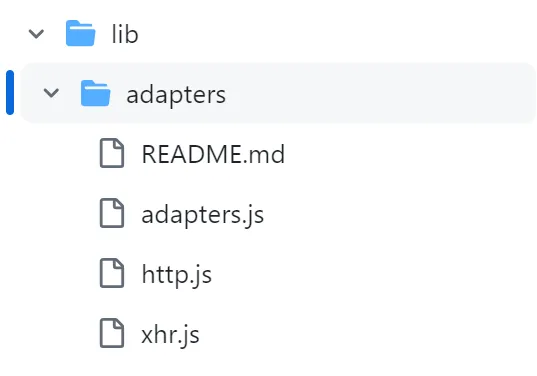 圖片
圖片
顧名思義,xhr.js 是針對瀏覽器環境提供的 XMLHttpRequest 封裝的;http.js 則是針對 Node 端的 http/https 模塊進行封裝的。
不久前,我們詳細講解了瀏覽器端的實現,本文就來看看 Node 環境又是如何實現的。
Node 端請求案例
老規矩,在介紹實現之前,先看看 axios 在瀏覽器器環境的使用。
首先創建項目,安裝 axios 依賴:
mdir axios-demos
cd axios-demos
npm init
npm install axios
# 使用 VS Code 打開當前目錄
code .寫一個測試文件 index.js:
// index.js
const axios = require('axios')
axios.get('https://httpstat.us/200')
.then(res => {
console.log('res >>>>', res)
})執行文件:
node --watch index.js注意:--watch[9] 是 Node.js 在 v16.19.0 版本引入的實驗特性,在 v22.0.0 已轉為正式特性。
打印出來結果類似:
Restarting 'index.js'
res >>>> {
status: 200,
statusText: 'OK'
headers: Object [AxiosHeaders] {}
config: {}
request: <ref *1> ClientRequest {}
data: { code: 200, description: 'OK' }
}
Completed running 'index.js'修改 Index.js 文件內容保存:
const axios = require('axios')
axios.get('https://httpstat.us/404')
.catch(err => {
console.log('err >>>>', err)
})打印結果類似:
Restarting 'index.js'
err >>>> AxiosError: Request failed with status code 404 {
code: 'ERR_BAD_REQUEST',
config: {}
request: <ref *1> ClientRequest {}
response: {
status: 404,
statusText: 'Not Found',
data: { code: 404, description: 'Not Found' }
}
}以上我們就算講完了 axios 在 Node 端的簡單使用,這就是 axios 好處所在,統一的使用體驗,免去了我們在跨平臺的學習成本,提升了開發體驗。
源碼分析
接下來就來看看 axios 的 Node 端實現。源代碼位于 lib/adapters/http.js[10] 下。
// /v1.6.8/lib/adapters/http.js#L160
export default isHttpAdapterSupported && function httpAdapter(config) {/* ... */}Node 端發出的請求最終都是交由 httpAdapter(config) 函數處理的,其核心實現如下:
import http from 'http';
import https from 'https';
export default isHttpAdapterSupported && function httpAdapter(config) {
// 1)
return wrapAsync(async function dispatchHttpRequest(resolve, reject, onDone) {
// 2)
let {data, lookup, family} = config;
const {responseType, responseEncoding} = config;
const method = config.method.toUpperCase();
// Parse url
const fullPath = buildFullPath(config.baseURL, config.url);
const parsed = new URL(fullPath, 'http://localhost');
const headers = AxiosHeaders.from(config.headers).normalize();
if (data && !utils.isStream(data)) {
if (Buffer.isBuffer(data)) {
// Nothing to do...
} else if (utils.isArrayBuffer(data)) {
data = Buffer.from(new Uint8Array(data));
} else if (utils.isString(data)) {
data = Buffer.from(data, 'utf-8');
} else {
return reject(new AxiosError(
'Data after transformation must be a string, an ArrayBuffer, a Buffer, or a Stream',
AxiosError.ERR_BAD_REQUEST,
config
));
}
}
const options = {
path,
method: method,
headers: headers.toJSON(),
agents: { http: config.httpAgent, https: config.httpsAgent },
auth,
protocol,
family,
beforeRedirect: dispatchBeforeRedirect,
beforeRedirects: {}
};
// 3)
let transport;
const isHttpsRequest = /https:?/.test(options.protocol);
if (config.maxRedirects === 0) {
transport = isHttpsRequest ? https : http;
}
// Create the request
req = transport.request(options, function handleResponse(res) {
// ...
}
// 4)
// Handle errors
req.on('error', function handleRequestError(err) {
// @todo remove
// if (req.aborted && err.code !== AxiosError.ERR_FR_TOO_MANY_REDIRECTS) return;
reject(AxiosError.from(err, null, config, req));
});
// 5)
// Handle request timeout
if (config.timeout) {
req.setTimeout(timeout, function handleRequestTimeout() {
if (isDone) return;
let timeoutErrorMessage = config.timeout ? 'timeout of ' + config.timeout + 'ms exceeded' : 'timeout exceeded';
const transitional = config.transitional || transitionalDefaults;
if (config.timeoutErrorMessage) {
timeoutErrorMessage = config.timeoutErrorMessage;
}
reject(new AxiosError(
timeoutErrorMessage,
transitional.clarifyTimeoutError ? AxiosError.ETIMEDOUT : AxiosError.ECONNABORTED,
config,
req
));
abort();
});
}
// 6)
// Send the request
if (utils.isStream(data)) {
let ended = false;
let errored = false;
data.on('end', () => {
ended = true;
});
data.once('error', err => {
errored = true;
req.destroy(err);
});
data.on('close', () => {
if (!ended && !errored) {
abort(new CanceledError('Request stream has been aborted', config, req));
}
});
data.pipe(req);
} else {
req.end(data);
}
}是有點長,但大概瀏覽一遍就行,后面會詳細講。實現主要有 6 部分:
- 這里的 wrapAsync 是對 return new Promise((resolve, resolve) => {}) 的包裝,暴露出 resolve、reject 供 dispatchHttpRequest 函數內部調用使用,代表請求成功或失敗
- 接下里,就是根據傳入的 config 信息組裝請求參數 options 了
- axios 會根據傳入的 url 的協議,決定是采用 http 還是 https 模塊創建請求
- 監聽請求 req 上的異常(error)事件
- 跟 4) 一樣,不過監聽的是請求 req 上的超時事件。而其他諸如取消請求、完成請求等其他兼容事件則是在 2) 創建請求的回調函數 handleResponse(res) 中處理的
- 最后,調用 req.end(data) 發送請求即可。當然,這里會針對 data 是 Stream 類型的情況特別處理一下
大概介紹了之后,我們再深入每一步具體學習一下。
包裝函數 wrapAsync
首先,httpAdapter(config) 內部的實現是經過 wrapAsync 包裝函數返回的。
// /v1.6.8/lib/adapters/http.js#L122-L145
const wrapAsync = (asyncExecutor) => {
return new Promise((resolve, reject) => {
let onDone;
let isDone;
const done = (value, isRejected) => {
if (isDone) return;
isDone = true;
onDone && onDone(value, isRejected);
}
const _resolve = (value) => {
done(value);
resolve(value);
};
const _reject = (reason) => {
done(reason, true);
reject(reason);
}
asyncExecutor(_resolve, _reject, (onDoneHandler) => (onDone = onDoneHandler)).catch(_reject);
})
};調用 wrapAsync 函數會返回一個 Promise 對象,除了跟原生 Promise 構造函數一樣會返回 resolve、reject 之外,還額外拓展了一個 onDone 參數,確保 Promise 狀態改變后,總是會調用 onDone。
組裝請求參數
在處理好返回值后,接下來要做的就是組裝請求參數了,請求參數最終會交由 http.request(options)[11]/https.request(options)[12] 處理,因此需要符合其類型定義。
http 模塊的請求案例
在理解 options 參數之前,先了解一下 http 模塊的請求案例。
const http = require('node:http');
const options = {
hostname: 'www.google.com',
port: 80,
path: '/upload',
method: 'POST',
headers: {
'Content-Type': 'application/json',
'Content-Length': Buffer.byteLength(postData),
},
};
const req = http.request(options, (res) => {
console.log(`STATUS: ${res.statusCode}`);
console.log(`HEADERS: ${JSON.stringify(res.headers)}`);
res.setEncoding('utf8');
res.on('data', (chunk) => {
console.log(`BODY: ${chunk}`);
});
res.on('end', () => {
console.log('No more data in response.');
});
});
req.on('error', (e) => {
console.error(`problem with request: ${e.message}`);
});
req.end(JSON.stringify({
'msg': 'Hello World!',
}));以上,我們向 http://www.google.com/upload 發起了一個 POST 請求(https 請求與此類次)。
值得注意的是,請求參數 options 中并不包含請求體數據,請求體數據最終是以 req.end(data) 發動出去的,這一點跟 XMLHttpRequest 實例的做法類似。
組裝請求參數
再來看看 axios 中關于這塊請求參數的組裝邏輯。
首先,使用 .baseURL 和 .url 參數解析出跟 URL 相關數據。
/v1.6.8/lib/adapters/http.js#L221
// Parse url
const fullPath = buildFullPath(config.baseURL, config.url);
const parsed = new URL(fullPath, 'http://localhost');
const protocol = parsed.protocol || supportedProtocols[0];不支持的請求協議會報錯。
// /v1.6.8/lib/platform/node/index.js#L11
protocols: [ 'http', 'https', 'file', 'data' ]
// /v1.6.8/lib/adapters/http.js#L44
const supportedProtocols = platform.protocols.map(protocol => {
return protocol + ':';
});
// /v1.6.8/lib/adapters/http.js#L265-L271
if (supportedProtocols.indexOf(protocol) === -1) {
return reject(new AxiosError(
'Unsupported protocol ' + protocol,
AxiosError.ERR_BAD_REQUEST,
config
));
}錯誤 CODE 是 ERR_BAD_REQUEST,類似 4xx 錯誤。
接下來,將 headers 參數轉成 AxiosHeaders 實例。
// /v1.6.8/lib/adapters/http.js#L273
const headers = AxiosHeaders.from(config.headers).normalize();最后,處理下請求體數據 config.data。
// /v1.6.8/lib/adapters/http.js#L287-L326
// support for spec compliant FormData objects
if (utils.isSpecCompliantForm(data)) {
const userBoundary = headers.getContentType(/boundary=([-_\w\d]{10,70})/i);
data = formDataToStream(data, (formHeaders) => {
headers.set(formHeaders);
}, {
tag: `axios-${VERSION}-boundary`,
boundary: userBoundary && userBoundary[1] || undefined
});
// support for https://www.npmjs.com/package/form-data api
} else if (utils.isFormData(data) && utils.isFunction(data.getHeaders)) {
headers.set(data.getHeaders());
if (!headers.hasContentLength()) {
try {
const knownLength = await util.promisify(data.getLength).call(data);
Number.isFinite(knownLength) && knownLength >= 0 && headers.setContentLength(knownLength);
/*eslint no-empty:0*/
} catch (e) {
}
}
} else if (utils.isBlob(data)) {
data.size && headers.setContentType(data.type || 'application/octet-stream');
headers.setContentLength(data.size || 0);
data = stream.Readable.from(readBlob(data));
} else if (data && !utils.isStream(data)) {
if (Buffer.isBuffer(data)) {
// Nothing to do...
} else if (utils.isArrayBuffer(data)) {
data = Buffer.from(new Uint8Array(data));
} else if (utils.isString(data)) {
data = Buffer.from(data, 'utf-8');
} else {
return reject(new AxiosError(
'Data after transformation must be a string, an ArrayBuffer, a Buffer, or a Stream',
AxiosError.ERR_BAD_REQUEST,
config
));
}axios 會針對傳入的不同類型的 config.data 做統一處理,最終不是處理成 Stream 就是處理成 Buffer。
不過,當傳入的 data 是對象時,在調用 httpAdapter(config) 之前,會先經過 transformRequest() 函數處理成字符串。
// /v1.6.8/lib/defaults/index.js#L91-L94
if (isObjectPayload || hasJSONContentType ) {
headers.setContentType('application/json', false);
return stringifySafely(data);
}針對這個場景,data 會進入到下面的處理邏輯,將字符串處理成 Buffer。
// /v1.6.8/lib/adapters/http.js#L287-L326
if (utils.isString(data)) {
data = Buffer.from(data, 'utf-8');
}然后,獲得請求路徑 path。
// /v1.6.8/lib/adapters/http.js#L384C4-L397C1
try {
path = buildURL(
parsed.pathname + parsed.search,
config.params,
config.paramsSerializer
).replace(/^\?/, '');
} catch (err) {
// ...
}最后,組裝 options 參數。
// /v1.6.8/lib/adapters/http.js#L403C1-L413C7
const options = {
path,
method: method,
headers: headers.toJSON(),
agents: { http: config.httpAgent, https: config.httpsAgent },
auth,
protocol,
family,
beforeRedirect: dispatchBeforeRedirect,
beforeRedirects: {}
};創建請求
再看創建請求環節。
獲得請求實例
首先,是獲得請求實例。
import followRedirects from 'follow-redirects';
const {http: httpFollow, https: httpsFollow} = followRedirects;
// /v1.6.8/lib/adapters/http.js#L426-L441
let transport;
const isHttpsRequest = isHttps.test(options.protocol);
options.agent = isHttpsRequest ? config.httpsAgent : config.httpAgent;
if (config.transport) {
transport = config.transport;
} else if (config.maxRedirects === 0) {
transport = isHttpsRequest ? https : http;
} else {
if (config.maxRedirects) {
options.maxRedirects = config.maxRedirects;
}
if (config.beforeRedirect) {
options.beforeRedirects.config = config.beforeRedirect;
}
transport = isHttpsRequest ? httpsFollow : httpFollow;
}如上所示,你可以通過 config.transport 傳入,但通常不會這么做。否則,axios 內部會根據你是否傳入 config.maxRedirects(默認 undefined) 決定使用原生 http/https 模塊還是 follow-redirects 包里提供的 http/https 方法。
如果沒有傳入 config.maxRedirects,axios 默認會使用 follow-redirects 包里提供的 http/https 方法發起請求,它的用法跟原生 http/https 模塊一樣,這里甚至可以只使用 follow-redirects 就夠了。
創建請求
下面就是創建請求了。
// Create the request
req = transport.request(options, function handleResponse(res) {}我們在 handleResponse 回調函數里處理返回數據 res。
function request(options: RequestOptions | string | URL, callback?: (res: IncomingMessage) => void): ClientRequest;
function request(
url: string | URL,
options: RequestOptions,
callback?: (res: IncomingMessage) => void,
): ClientRequest;根據定義,我們知道 res 是 IncomingMessage 類型,繼承自 stream.Readable[13],是一種可讀的 Stream。
const readable = getReadableStreamSomehow();
readable.on('data', (chunk) => {
console.log(`Received ${chunk.length} bytes of data.`);
});res 的處理我們會放到處理請求一節講述,下面就是發出請求了。
發出請求
這部分代碼比較簡單,而數據體也是在這里傳入的。
// /v1.6.8/lib/adapters/http.js#L658C5-L681C6
// Send the request
if (utils.isStream(data)) {
let ended = false;
let errored = false;
data.on('end', () => {
ended = true;
});
data.once('error', err => {
errored = true;
req.destroy(err);
});
data.on('close', () => {
if (!ended && !errored) {
abort(new CanceledError('Request stream has been aborted', config, req));
}
});
data.pipe(req);
} else {
req.end(data);
}如果你的請求體是 Buffer 類型的,那么直接傳入 req.end(data) 即可,否則(Stream 類型)則需要以管道形式傳遞給 req。
處理請求
接著創建請求一節,下面開始分析請求的處理。
Node.js 部分的請求處理,比處理 XMLHttpRequest 稍微復雜一些。你要在 2 個地方做監聽處理。
- transport.request 返回的 req 實例
- 另一個,則是 transport.request 回調函數 handleResponse 返回的 res(也就是 responseStream)
監聽 responseStream
首先,用 res/responseStream 上已有的信息組裝響應數據 response。
// /v1.6.8/lib/adapters/http.js#L478
// decompress the response body transparently if required
let responseStream = res;
// return the last request in case of redirects
const lastRequest = res.req || req;
const response = {
status: res.statusCode,
statusText: res.statusMessage,
headers: new AxiosHeaders(res.headers),
config,
request: lastRequest
};這是不完整的,因為我們還沒有設置 response.data。
// /v1.6.8/lib/adapters/http.js#L535C7-L538C15
if (responseType === 'stream') {
response.data = responseStream;
settle(resolve, reject, response);
} else {
// ...
}如果用戶需要的是響應類型是 stream,那么一切就變得簡單了,直接將數據都給 settle 函數即可。
// /v1.6.8/lib/core/settle.js
export default function settle(resolve, reject, response) {
const validateStatus = response.config.validateStatus;
if (!response.status || !validateStatus || validateStatus(response.status)) {
resolve(response);
} else {
reject(new AxiosError(
'Request failed with status code ' + response.status,
[AxiosError.ERR_BAD_REQUEST, AxiosError.ERR_BAD_RESPONSE][Math.floor(response.status / 100) - 4],
response.config,
response.request,
response
));
}
}settle 函數會根據傳入的 response.status 和 config.validateStatus() 決定請求是成功(resolve)還是失敗(reject)。
當然,如果需要的響應類型不是 stream,就監聽 responseStream 對象上的事件,處理請求結果。
// /v1.6.8/lib/adapters/http.js#L538C1-L591C8
} else {
const responseBuffer = [];
let totalResponseBytes = 0;
// 1)
responseStream.on('data', function handleStreamData(chunk) {
responseBuffer.push(chunk);
totalResponseBytes += chunk.length;
// make sure the content length is not over the maxContentLength if specified
if (config.maxContentLength > -1 && totalResponseBytes > config.maxContentLength) {
// stream.destroy() emit aborted event before calling reject() on Node.js v16
rejected = true;
responseStream.destroy();
reject(new AxiosError('maxContentLength size of ' + config.maxContentLength + ' exceeded',
AxiosError.ERR_BAD_RESPONSE, config, lastRequest));
}
});
// 2)
responseStream.on('aborted', function handlerStreamAborted() {
if (rejected) {
return;
}
const err = new AxiosError(
'maxContentLength size of ' + config.maxContentLength + ' exceeded',
AxiosError.ERR_BAD_RESPONSE,
config,
lastRequest
);
responseStream.destroy(err);
reject(err);
});
// 3)
responseStream.on('error', function handleStreamError(err) {
if (req.destroyed) return;
reject(AxiosError.from(err, null, config, lastRequest));
});
// 4)
responseStream.on('end', function handleStreamEnd() {
try {
let responseData = responseBuffer.length === 1 ? responseBuffer[0] : Buffer.concat(responseBuffer);
if (responseType !== 'arraybuffer') {
responseData = responseData.toString(responseEncoding);
if (!responseEncoding || responseEncoding === 'utf8') {
responseData = utils.stripBOM(responseData);
}
}
response.data = responseData;
} catch (err) {
return reject(AxiosError.from(err, null, config, response.request, response));
}
settle(resolve, reject, response);
});
}responseStream 上會監聽 4 個事件。
- data:Node 請求的響應默認都是以流數據形式接收的,而 data 就是在接收過程中會不斷觸發的事件。我們在這里將接收到的數據存儲在 responseBuffer 中,以便后續使用
- aborted:會在接收響應數據超過時,或是調用 .destory() 時觸發
- err:在流數據接收錯誤時調用
- end:數據結束接收,將收集到的 responseBuffer 先轉換成 Buffer 類型,再轉換成字符串,最終賦值給 response.data
監聽 req
以上,我們完成了對響應數據的監聽。我們再來看看,對請求實例 req 的監聽。
// /v1.6.8/lib/adapters/http.js#L606
// Handle errors
req.on('error', function handleRequestError(err) {
// @todo remove
// if (req.aborted && err.code !== AxiosError.ERR_FR_TOO_MANY_REDIRECTS) return;
reject(AxiosError.from(err, null, config, req));
});
// /v1.6.8/lib/adapters/http.js#L619
// Handle request timeout
if (config.timeout) {
req.setTimeout(timeout, function handleRequestTimeout() {
if (isDone) return;
let timeoutErrorMessage = config.timeout ? 'timeout of ' + config.timeout + 'ms exceeded' : 'timeout exceeded';
const transitional = config.transitional || transitionalDefaults;
if (config.timeoutErrorMessage) {
timeoutErrorMessage = config.timeoutErrorMessage;
}
reject(new AxiosError(
timeoutErrorMessage,
transitional.clarifyTimeoutError ? AxiosError.ETIMEDOUT : AxiosError.ECONNABORTED,
config,
req
));
abort();
});
}一共監聽了 2 個事件:
- error:請求出錯
- req.setTimeout():請求超時
以上,我們就完成了請求處理的所有內容。可以發現,Node 端處理請求的邏輯會比瀏覽器端稍微復雜一些:你需要同時監聽請求實例以及響應流數據上的事件,確保整個請求過程被完整監聽。
總結
本文主要帶大家學習了 axios 的 Node 端實現。
相比較于瀏覽器端要稍微復雜一些,不僅是因為我們要考慮請求可能的最大跳轉(maxRedirects),還要同時監聽請求實例以及響應流數據上的事件,確保整個請求過程被完整監聽。
參考資料
[1]axios 是如何實現取消請求的?: https://juejin.cn/post/7359444013894811689
[2]你知道嗎?axios 請求是 JSON 響應優先的: https://juejin.cn/post/7359580605320036415
[3]axios 跨端架構是如何實現的?: https://juejin.cn/post/7362119848660451391
[4]axios 攔截器機制是如何實現的?: https://juejin.cn/post/7363545737874161703
[5]axios 瀏覽器端請求是如何實現的?: https://juejin.cn/post/7363928569028821029
[6]axios 對外出口API是如何設計的?: https://juejin.cn/post/7364614337371308071
[7]axios 中是如何處理異常的?: https://juejin.cn/post/7369951085194739775
[8]axios 內置了 2 個適配器(截止到 v1.6.8 版本): https://github.com/axios/axios/tree/v1.6.8/lib/adapters
[9]--watch: https://nodejs.org/api/cli.html#--watch
[10]lib/adapters/http.js: https://github.com/axios/axios/blob/v1.6.8/lib/adapters/http.js
[11]http.request(options): https://nodejs.org/docs/latest/api/http.html#httprequestoptions-callback
[12]https.request(options): https://nodejs.org/docs/latest/api/https.html#httpsrequestoptions-callback
[13]stream.Readable: https://nodejs.org/docs/latest/api/stream.html#class-streamreadable


































