研究大佬寫的倒計時組件(Vue),學到了不少東西
一、前言
入職的第一個需求是跟著一位前端大佬一起完成的一個活動項目。
由于是一起開發,喜歡閱讀源碼的我,當然不會放過閱讀大佬的代碼的機會。
因為我的頁面中需要使用到倒計時功能,發現大佬的已經寫了個現成的倒計時組件,于是直接就拿過來用了。
傳個參數就實現了功能的感覺真是太棒了。項目完成后,就膜拜了一下大佬的倒計時組件的代碼。真是讓我學到了不少。列舉如下:
- 計時器為什么要用setTimeout而不用setInterval
- 為什么不直接將剩余時間-1。
- 如何將所需要的時間返回出去(有可能我只需要分鐘和秒數,那就只返回分鐘和秒數,也有可能我全都要)。
- 不確定接口返回的是剩余時間還是截止日期,該怎么同時兼容這兩種情況。
- 不確定接口返回的時間是秒還是毫秒單位。
好了,你可能不太理解這些問題,但是沒關系,看完下面的解釋,相信你會豁然開朗。
二、開始手操
1. 先創建一個vue組件
- <template>
- <div class="_base-count-down">
- </div>
- </template>
- <script>
- export default {
- data: () => ({
- }),
- props: {
- },
- };
- </script>
- <style lang='scss' scoped>
- </style>
2. 實現基本的倒計時組件
接下來,假設接口獲得的是一個剩余時間。
將剩余時間time傳入這個倒計時組件,由于time可能是秒為單位的,也有可能是毫秒為單位的,所以我們需要在傳入time的是有也傳入一個isMilliSecond來告訴倒計時組件這個time是毫秒還是秒為單位的。如下代碼中的props所示。
- <template>
- <div class="_base-count-down">
- </div>
- </template>
- <script>
- export default {
- data: () => ({
- }),
- props: {
- time: {
- type: [Number, String],
- default: 0
- },
- isMilliSecond: {
- type: Boolean,
- default: false
- }
- },
- computed: {
- duration() {
- const time = this.isMiniSecond ? Math.round(+this.time / 1000) : Math.round(+this.time);
- return time;
- }
- },
- };
- </script>
- <style lang='scss' scoped>
- </style>
computed中的duration是將time進行轉化的結果,不管time是毫秒還是秒,都轉化為秒 不知道你注意到了沒有:+this.time。為什么要在前面加個‘+’號。這點很值得我們學習,因為接口返回的一串數字有時候是字符串的形式,有時候是數字的形式(不能過分相信后端同學,必須自己做好防范)。所以通過前面加個‘+’號 通通轉化為數字。現在的duration就是轉化后的time啦!
我們獲得duration之后就可以開始倒計時了
- <template>
- <div class="_base-count-down">
- </div>
- </template>
- <script>
- export default {
- data: () => ({
- }),
- props: {
- time: {
- type: [Number, String],
- default: 0
- },
- isMilliSecond: {
- type: Boolean,
- default: false
- }
- },
- computed: {
- duration() {
- const time = this.isMiniSecond ? Math.round(+this.time / 1000) : Math.round(+this.time);
- return time;
- }
- },
- // 新增代碼:
- mounted() {
- this.countDown();
- },
- methods: {
- countDown() {
- this.getTime(this.duration);
- },
- }
- };
- </script>
- <style lang='scss' scoped>
- </style>
在這里創建了一個countDown方法,表示開始倒計時的意思,已進入頁面就開始執行countdown方法。
countDown方法調用了getTime方法,getTime需要傳入duration這個參數,也就是我們獲得的剩余時間。
現在來實現一下這個方法。
- <template>
- <div class="_base-count-down">
- 還剩{{day}}天{{hours}}:{{mins}}:{{seconds}}
- </div>
- </template>
- <script>
- export default {
- data: () => ({
- days: '0',
- hours: '00',
- mins: '00',
- seconds: '00',
- timer: null,
- }),
- props: {
- time: {
- type: [Number, String],
- default: 0
- },
- isMilliSecond: {
- type: Boolean,
- default: false
- }
- },
- computed: {
- duration() {
- const time = this.isMiniSecond ? Math.round(+this.time / 1000) : Math.round(+this.time);
- return time;
- }
- },
- mounted() {
- this.countDown();
- },
- methods: {
- countDown() {
- this.getTime(this.duration);
- },
- // 新增代碼:
- getTime(duration) {
- this.timer && clearTimeout(this.timer);
- if (duration < 0) {
- return;
- }
- const { dd, hh, mm, ss } = this.durationFormatter(duration);
- this.days = dd || 0;
- this.hours = hh || 0;
- this.mins = mm || 0;
- this.seconds = ss || 0;
- this.timer = setTimeout(() => {
- this.getTime(duration - 1);
- }, 1000);
- }
- }
- };
- </script>
- <style lang='scss' scoped>
- </style>
可以看到,getTime的目的就是獲得 days,hours,mins,seconds,然后顯示到html上,并且通過定時器實時來刷新days,hours,mins,seconds這個幾個值。從而實現了倒計時。很簡單,有木有?
durationFormatter是一個將duration轉化成天數,小時,分鐘,秒數的方法,很簡單,可以看下它的具體實現。
- durationFormatter(time) {
- if (!time) return { ss: 0 };
- let t = time;
- const ss = t % 60;
- t = (t - ss) / 60;
- if (t < 1) return { ss };
- const mm = t % 60;
- t = (t - mm) / 60;
- if (t < 1) return { mm, ss };
- const hh = t % 24;
- t = (t - hh) / 24;
- if (t < 1) return { hh, mm, ss };
- const dd = t;
- return { dd, hh, mm, ss };
- },
好了,問題開始來了!!
3. 為什么要用setTimeout來模擬setInterval的行為?
這里用setInerval不是更方便嗎?
- setTimeout(function(){··· }, n); // n毫秒后執行function
- setInterval(function(){··· }, n); // 每隔n毫秒執行一次function
可以看看setInterval有什么缺點:
再次強調,定時器指定的時間間隔,表示的是何時將定時器的代碼添加到消息隊列,而不是何時執行代碼。所以真正何時執行代碼的時間是不能保證的,取決于何時被主線程的事件循環取到,并執行。
- setInterval(function, N)
- //即:每隔N秒把function事件推到消息隊列中
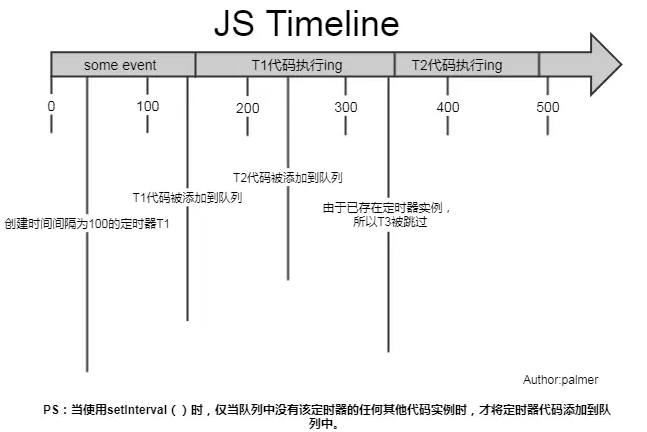
上圖可見,setInterval每隔100ms往隊列中添加一個事件;100ms后,添加T1定時器代碼至隊列中,主線程中還有任務在執行,所以等待,some event執行結束后執行T1定時器代碼;又過了100ms,T2定時器被添加到隊列中,主線程還在執行T1代碼,所以等待;又過了100ms,理論上又要往隊列里推一個定時器代碼,但由于此時T2還在隊列中,所以T3不會被添加,結果就是此時被跳過;這里我們可以看到,T1定時器執行結束后馬上執行了T2代碼,所以并沒有達到定時器的效果。
綜上所述,setInterval有兩個缺點:
- 使用setInterval時,某些間隔會被跳過;
- 可能多個定時器會連續執行;
可以這么理解:每個setTimeout產生的任務會直接push到任務隊列中;而setInterval在每次把任務push到任務隊列前,都要進行一下判斷(看上次的任務是否仍在隊列中)。
因而我們一般用setTimeout模擬setInterval,來規避掉上面的缺點。
4. 為什么要clearTimeout(this.timer)
第二問:為什么要有this.timer && clearTimeout(this.timer);這一句?
假設一個場景:
如圖所示,在倒計時的父組件中,有兩個按鈕,點擊活動一就會傳入活動一的剩余時間,點擊活動二,就會傳入活動二的時間。
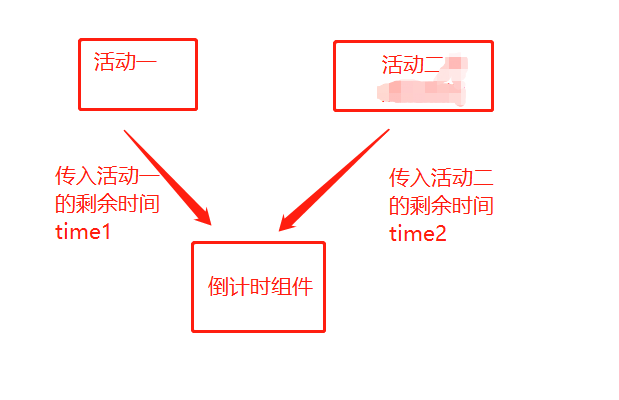
如果此時倒計時組件正在做活動一的倒計時,然后點擊活動二,就要會馬上傳入新的time,這個時候就需要重新計時。當然,這里并不會重新計時,因為組件的mounted只會執行一次。也就是說this.countDown();只會執行一次,也就是說this.getTime(this.duration);只會執行一次,因此duration還是活動一的時間,怎么辦呢?watch派上用場了。
我們來監聽duration,如果發現duration變化,說明新的時間time傳入組件,這時就要重新調用this.countDown()。
代碼如下:
- <template>
- <div class="_base-count-down">
- 還剩{{day}}天{{hours}}:{{mins}}:{{seconds}}
- </div>
- </template>
- <script>
- export default {
- data: () => ({
- days: '0',
- hours: '00',
- mins: '00',
- seconds: '00',
- timer: null,
- }),
- props: {
- time: {
- type: [Number, String],
- default: 0
- },
- isMilliSecond: {
- type: Boolean,
- default: false
- }
- },
- computed: {
- duration() {
- const time = this.isMiniSecond ? Math.round(+this.time / 1000) : Math.round(+this.time);
- return time;
- }
- },
- mounted() {
- this.countDown();
- },
- // 新增代碼:
- watch: {
- duration() {
- this.countDown();
- }
- },
- methods: {
- countDown() {
- this.getTime(this.duration);
- },
- durationFormatter(){...}
- getTime(duration) {
- this.timer && clearTimeout(this.timer);
- if (duration < 0) {
- return;
- }
- const { dd, hh, mm, ss } = this.durationFormatter(duration);
- this.days = dd || 0;
- this.hours = hh || 0;
- this.mins = mm || 0;
- this.seconds = ss || 0;
- this.timer = setTimeout(() => {
- this.getTime(duration - 1);
- }, 1000);
- }
- }
- };
- </script>
- <style lang='scss' scoped>
- </style>
好了,但是并沒有解釋上面提出的那個問題:為什么要有this.timer && clearTimeout(this.timer);這一句?
這樣,假設現在頁面顯示的是活動一的時間,這時,執行到setTimeout,在一秒后就會把setTimeout里的回調函數放到任務隊列中,注意是一秒后哦!這時,然而,在這一秒的開頭,我們點擊了活動二按鈕,這時候的活動二的時間就會傳入倒計時組件中,然后觸發countDown(),也就調用this.getTime(this.duration);,然后執行到setTimeout,也會一秒后把回調函數放到任務隊列中。
這時,任務隊列中就會有兩個setTimeout的回調函數了。等待一秒過去,兩個回調函數相繼執行,我們就會看到頁面上的時間一下子背減了2,實際上是很快速地進行了兩遍減1的操作。
這就是為什么要添加上this.timer && clearTimeout(this.timer);這一句的原因了。就是要把上一個setTimeout清除掉。
5. 使用 diffTime
當你認為這是一個完美的組件的時候,你想把這個組件用到項目上,假設你也確實用了,而且還上線了,確發現出現了個大問題:當頁面打開的時候,倒計時開始了,時間是 還剩1天12:25:25,然后有人給你發微信,你馬上切換到微信,回復消息后切回瀏覽器,發現倒計時時間卻還是還剩1天12:25:25。你慌了:你寫的代碼出現bug了!
這是怎么回事?
出于節能的考慮, 部分瀏覽器在進入后臺時(或者失去焦點時), 會將 setTimeout 等定時任務暫停 待用戶回到瀏覽器時, 才會重新激活定時任務
說是暫停, 其實應該說是延遲, 1s 的任務延遲到 2s, 2s 的延遲到 5s, 實際情況因瀏覽器而異。
原來如此,看來不能每次都只是減1這么簡單了(畢竟你把瀏覽器切到后臺之后setTimeout就冷卻了,等幾秒后切回,然后執行setTimeout,只是減了一秒而已)。
所以我們需要改寫一下getTime方法。
- <template>
- <div class="_base-count-down">
- 還剩{{day}}天{{hours}}:{{mins}}:{{seconds}}
- </div>
- </template>
- <script>
- export default {
- data: () => ({
- days: '0',
- hours: '00',
- mins: '00',
- seconds: '00',
- timer: null,
- curTime: 0,// 新增代碼:
- }),
- props: {
- time: {
- type: [Number, String],
- default: 0
- },
- isMilliSecond: {
- type: Boolean,
- default: false
- }
- },
- computed: {
- duration() {
- const time = this.isMiniSecond ? Math.round(+this.time / 1000) : Math.round(+this.time);
- return time;
- }
- },
- mounted() {
- this.countDown();
- },
- watch: {
- duration() {
- this.countDown();
- }
- },
- methods: {
- countDown() {
- // 新增代碼:
- this.curTime = Date.now();
- this.getTime(this.duration);
- },
- durationFormatter(){...}
- getTime(duration) {
- this.timer && clearTimeout(this.timer);
- if (duration < 0) {
- return;
- }
- const { dd, hh, mm, ss } = this.durationFormatter(duration);
- this.days = dd || 0;
- this.hours = hh || 0;
- this.mins = mm || 0;
- this.seconds = ss || 0;
- this.timer = setTimeout(() => {
- // 新增代碼:
- const now = Date.now();
- const diffTime = Math.floor((now - this.curTime) / 1000);
- this.curTime = now;
- this.getTime(duration - diffTime);
- }, 1000);
- }
- }
- };
- </script>
- <style lang='scss' scoped>
- </style>
可以看到,我們在三個位置添加了新的代碼。
首先在data了添加了curTime這個變量,然后在執行countDown的時候給curTime賦值Date.now(),也就是當前的時刻,也就是顯示在頁面上的那個時刻。
然后看修改的第三處代碼。可以看到是將-1改成了-diffTime。
now 是 setTimeout的回調函數執行的時候的那個時刻。
因而 diffTime 則 表示 當前這個setTimeout的回調函數執行的時刻距離上 頁面上的剩余時間上一次變化的時間段。其實也就是 當前這個setTimeout的回調函數執行的時刻距離上 一個setTimeout的回調函數執行的時刻時間段。
可能你還是不太能理解diffTime。舉個例子:
你打開了這個倒計時頁面,于是執行了countDown,也就是說要執行getTime這個方法了。也就是會馬上執行下列的代碼。
- this.days = dd || 0;
- this.hours = hh || 0;
- this.mins = mm || 0;
- this.seconds = ss || 0;
執行完這些代碼頁面上就會出現剩余時間。
而this.curTime = Date.now(); 就記錄下了此刻的時間點。
然后一秒后執行setTimeout里的回調函數:
const now = Date.now(); 記錄當前這個setTimeout的回調函數執行的時間點。
const diffTime = Math.floor((now - this.curTime) / 1000); 記錄當前這個setTimeout的回調函數執行的時間點距離頁面上開始 渲染 剩余時間的 這一段時間。其實此時的diffTime就是=1。
然后this.curTime = now; 將curTime的值變成當前這個setTimeout的回調函數執行的時間點。
this.getTime(duration - diffTime); 其實就是this.getTime(duration - 1);
然后又執行getTime,就會重新執行下面的代碼,有渲染了新的剩余時間。
- this.days = dd || 0;
- this.hours = hh || 0;
- this.mins = mm || 0;
- this.seconds = ss || 0;
然后一秒后又要執行setTmieout的回調函數,在這一秒還沒結束的時候,我們將瀏覽器切到后臺,此時setTimeout冷卻了。等5秒后再切回。于是setTmieout的回調函數才得以執行。
這時const now = Date.now(); 記錄當前這個setTimeout的回調函數執行的時間點。
而curTime是上一個setTimeout的回調函數執行的時間。
所以const diffTime = Math.floor((now - this.curTime) / 1000);實際上,diffTime的值就是5秒。
因而this.getTime(duration - diffTime); 其實就是this.getTime(duration - 5);
這樣就完美解決了因為瀏覽器切到后臺,導致剩余時間不變的問題。
6. 添加新功能:可以傳入到期時間。
之前是只能傳入剩余時間的,現在希望也支持傳入到期時間。
只需要改動一下duration就好了。
- computed: {
- duration() {
- if (this.end) {
- let end = String(this.end).length >= 13 ? +this.end : +this.end * 1000;
- end -= Date.now();
- return end;
- }
- const time = this.isMiniSecond ? Math.round(+this.time / 1000) : Math.round(+this.time);
- return time;
- }
- },
判斷傳入的end的長度是否大于13來判斷是秒還是毫秒。輕松!
7. 添加新功能:可以選擇要顯示的內容,例如只顯示秒,或者只顯示小時。
只需要改動一下html:
- <template>
- <div class="_base-count-down no-rtl">
- <div class="content">
- <slot v-bind="{
- d: days, h: hours, m: mins, s: seconds,
- hh: `00${hours}`.slice(-2),
- mm: `00${mins}`.slice(-2),
- ss: `00${seconds}`.slice(-2),
- }"></slot>
- </div>
- </div>
- </template>
很巧妙有沒有,只需要用插槽,就把倒計時組件,也就是把子組件的值傳遞給父組件了。
看看父組件是怎么使用這個組件的。
- <base-counter v-slot="timeObj" :time="countDown">
- <div class="count-down">
- <div class="icon"></div>
- {{timeObj.d}}天{{timeObj.hh}}小時{{timeObj.mm}}分鐘{{timeObj.ss}}秒
- </div>
- </base-counter>
看,如此巧妙又簡單。
發現00${hours}.slice(-2) 這種寫法也很值得學習。以前在獲得到分鐘的時候,要手動判斷獲得的分鐘是兩位數還是一位數,如果是一位數的話就要在前面手動補上0。就像下面的代碼:
- var StartMinute = startDate.getMinutes().toString().length >= 2 ? startDate.getMinutes() : '0' + startDate.getHours();
而00${hours}.slice(-2) 則不用判斷,先補上0再說,然后再從后面往前截取兩位。
到此。
一個完美的倒計時組件就完成了。
三、學習總結
- 明白了setInterval的缺點以及用setTimeout代替setInterval。
- 學到了“+”,操作,不管三七二十一,將接口得到的長串數字轉化為數字保平安。
- 利用clearTimeout來清除掉之前的計時器,以防止造成影響。
- 學會使用v-slot來子傳父傳值
- 學會一個倒計時組件,為了以后方便cv操作。把組件完整代碼貼上:
- <template>
- <div class="_base-count-down no-rtl">
- <div class="content">
- <slot v-bind="{
- d: days, h: hours, m: mins, s: seconds,
- hh: `00${hours}`.slice(-2),
- mm: `00${mins}`.slice(-2),
- ss: `00${seconds}`.slice(-2),
- }"></slot>
- </div>
- </div>
- </template>
- <script>
- /* eslint-disable object-curly-newline */
- export default {
- data: () => ({
- days: '0',
- hours: '00',
- mins: '00',
- seconds: '00',
- timer: null,
- curTime: 0
- }),
- props: {
- time: {
- type: [Number, String],
- default: 0
- },
- refreshCounter: {
- type: [Number, String],
- default: 0
- },
- end: {
- type: [Number, String],
- default: 0
- },
- isMiniSecond: {
- type: Boolean,
- default: false
- }
- },
- computed: {
- duration() {
- if (this.end) {
- let end = String(this.end).length >= 13 ? +this.end : +this.end * 1000;
- end -= Date.now();
- return end;
- }
- const time = this.isMiniSecond ? Math.round(+this.time / 1000) : Math.round(+this.time);
- return time;
- }
- },
- mounted() {
- this.countDown();
- },
- watch: {
- duration() {
- this.countDown();
- },
- refreshCounter() {
- this.countDown();
- }
- },
- methods: {
- durationFormatter(time) {
- if (!time) return { ss: 0 };
- let t = time;
- const ss = t % 60;
- t = (t - ss) / 60;
- if (t < 1) return { ss };
- const mm = t % 60;
- t = (t - mm) / 60;
- if (t < 1) return { mm, ss };
- const hh = t % 24;
- t = (t - hh) / 24;
- if (t < 1) return { hh, mm, ss };
- const dd = t;
- return { dd, hh, mm, ss };
- },
- countDown() {
- // eslint-disable-next-line no-unused-expressions
- this.curTime = Date.now();
- this.getTime(this.duration);
- },
- getTime(time) {
- // eslint-disable-next-line no-unused-expressions
- this.timer && clearTimeout(this.timer);
- if (time < 0) {
- return;
- }
- // eslint-disable-next-line object-curly-newline
- const { dd, hh, mm, ss } = this.durationFormatter(time);
- this.days = dd || 0;
- // this.hours = `00${hh || ''}`.slice(-2);
- // this.mins = `00${mm || ''}`.slice(-2);
- // this.seconds = `00${ss || ''}`.slice(-2);
- this.hours = hh || 0;
- this.mins = mm || 0;
- this.seconds = ss || 0;
- this.timer = setTimeout(() => {
- const now = Date.now();
- const diffTime = Math.floor((now - this.curTime) / 1000);
- const step = diffTime > 1 ? diffTime : 1; // 頁面退到后臺的時候不會計時,對比時間差,大于1s的重置倒計時
- this.curTime = now;
- this.getTime(time - step);
- }, 1000);
- }
- }
- };
- </script>
- <style lang='scss' scoped>
- @import '~@assets/css/common.scss';
- ._base-count-down {
- color: #fff;
- text-align: left;
- position: relative;
- .content {
- width: auto;
- display: flex;
- align-items: center;
- }
- span {
- display: inline-block;
- }
- .section {
- position: relative;
- }
- }
- </style>
































