Python進度條tqdm,你值得擁有
前言
之所以了解到了這個,是因為使用了一個依賴tqdm的包,然后好奇就查了一下。對于python中的進度條也是經常使用的,例如包的安裝,一些模型的訓練也會通過進度條的方式體現在模型訓練的進度。總之,使用進度條能夠更加錦上添花,提升使用體驗吧。至于更多tqdm內容可以參考tqdm官網[1]下面就來看看吧。
1 簡單了解
先來看看效果,使用循環顯示一個智能的進度條-只需用tqdm(iterable)包裝任何可迭代就可完成,如下:
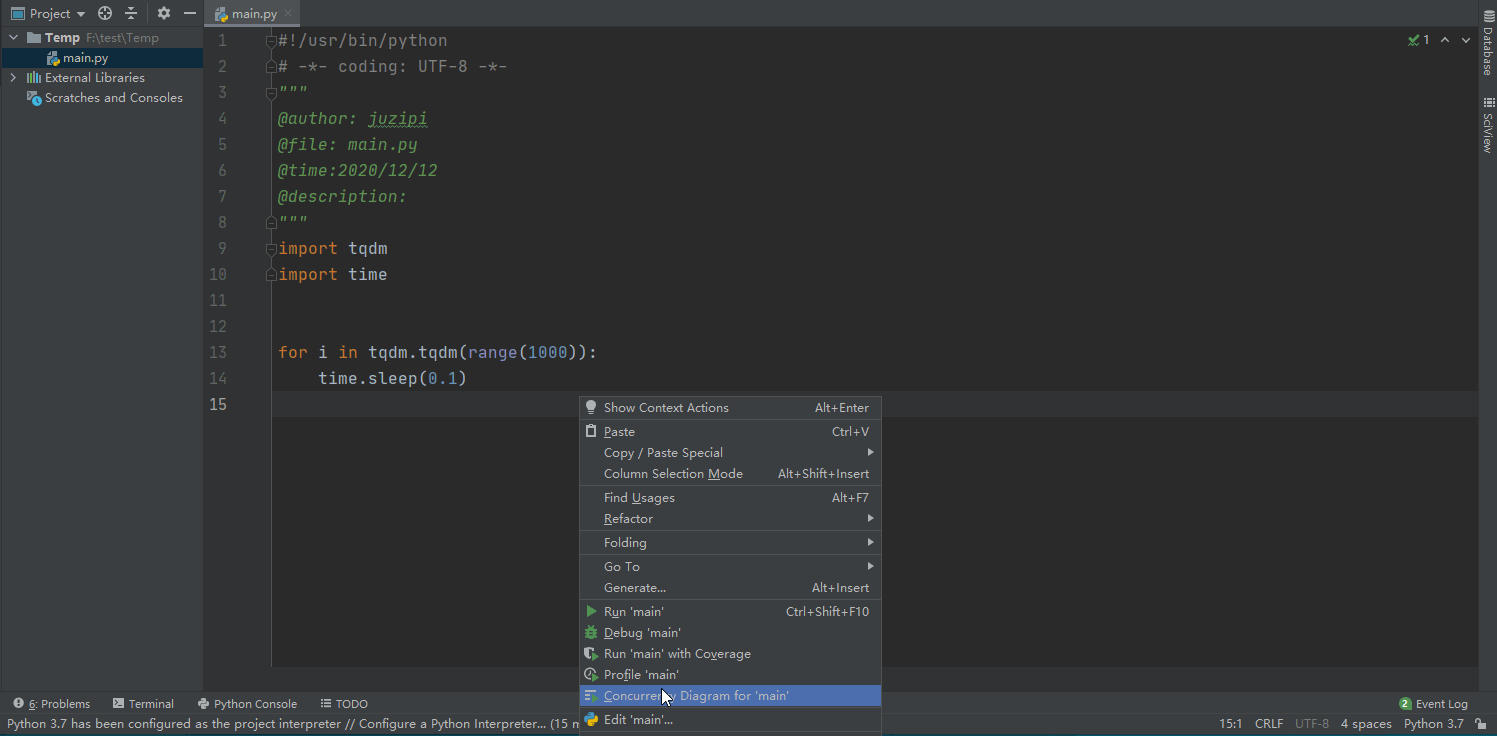
相關代碼如下:
- import tqdm
- import time
- for i in tqdm.tqdm(range(1000)):
- time.sleep(0.1)
官方也給了一張圖,來看看:
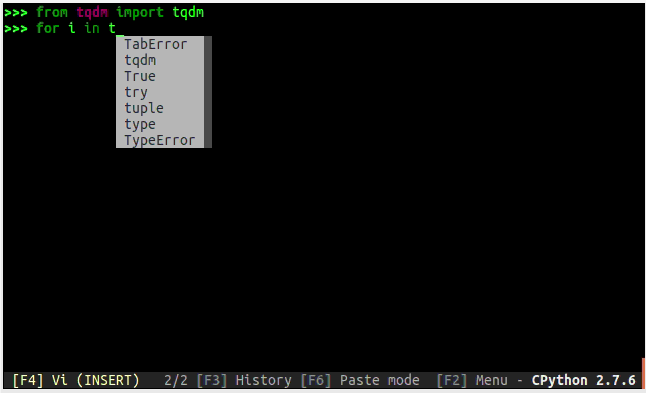
run2
看起來還不錯吧,現在我們詳細地了解一下。
2 使用
安裝就不用說了,使用pip install tqdm即可。tqdm主要有以下三種用法。
2.1 基于迭代器的(iterable-based)
使用案例如下,使用tqdm()傳入任何可迭代的參數:
- from tqdm import tqdm
- from time import sleep
- text = ""
- for char in tqdm(["a", "b", "c", "d"]):
- sleep(0.25)
- text = text + char
tqdm(range(i))的一個特殊優化案例:
- from time import sleep
- from tqdm import trange
- for i in trange(100):
- sleep(0.01)
這樣就可以不同傳入range(100)這樣的迭代器了,trange()自己去構建。 除此之外,可以用tqdm()在循環外手動控制一個可迭代類型,如下:
- pbar = tqdm(["a", "b", "c", "d"])
- for char in pbar:
- sleep(0.25)
- pbar.set_description("Processing %s" % char)
這里還使用了.set_description(),結果如下:
- Processing d: 100%|██████████| 4/4 [00:01<00:00, 3.99it/s]
相關參數容后再介紹。
2.2 手工操作(Manual)
使用with語句手動控制tqdm的更新,可以根據具體任務來更新進度條的進度。
- with tqdm(total=100) as pbar:
- for i in range(10):
- sleep(0.1)
- pbar.update(10)
當然with這個語句想必大家都知道(想想使用with打開文件就知道了),也可以不使用with進行,則有如下操作:
- pbar = tqdm(total=100)
- for i in range(10):
- sleep(0.1)
- pbar.update(10)
- pbar.close()
那么這個時候,就不要忘了在結束后關閉,或者del tqdm對象了。
2.3 模塊(Module)
也許tqdm的最妙用法是在腳本中或在命令行中。只需在管道之間插入tqdm(或python -m tqdm),即可將所有stdin傳遞到stdout,同時將進度打印到stderr。具體如何操作,我們來看看,下面也是官方給出的例子。 以下示例演示了對當前目錄中所有Python文件中的行數進行計數,其中包括計時信息。(為了能夠在windows系統中使用linux命令,這是使用git打開),也是當前項目路徑。
- time find . -name '*.py' -type f -exec cat \{} \; | wc -l
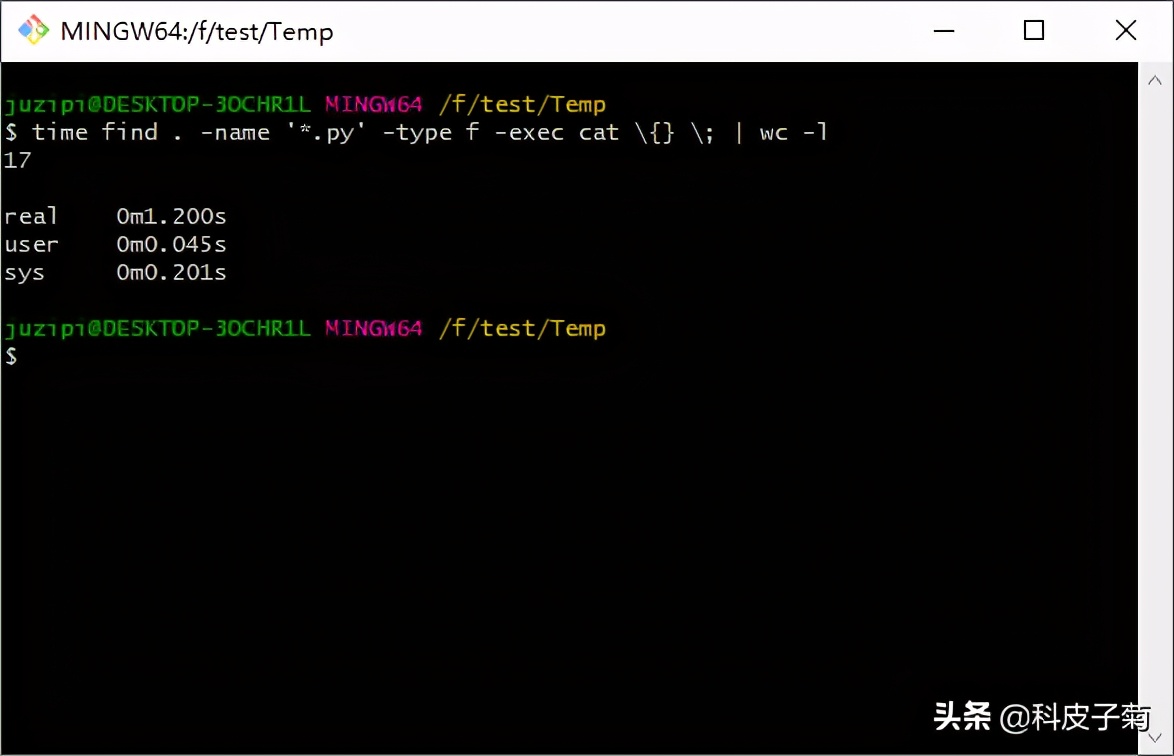
linux命令補充: time[2],find[3](-exec 使用其后參數操作查找到的文件);wc[4].
使用tqdm命令來試一試:
- time find . -name '*.py' -type f -exec cat \{} \; | tqdm | wc -l
則有:
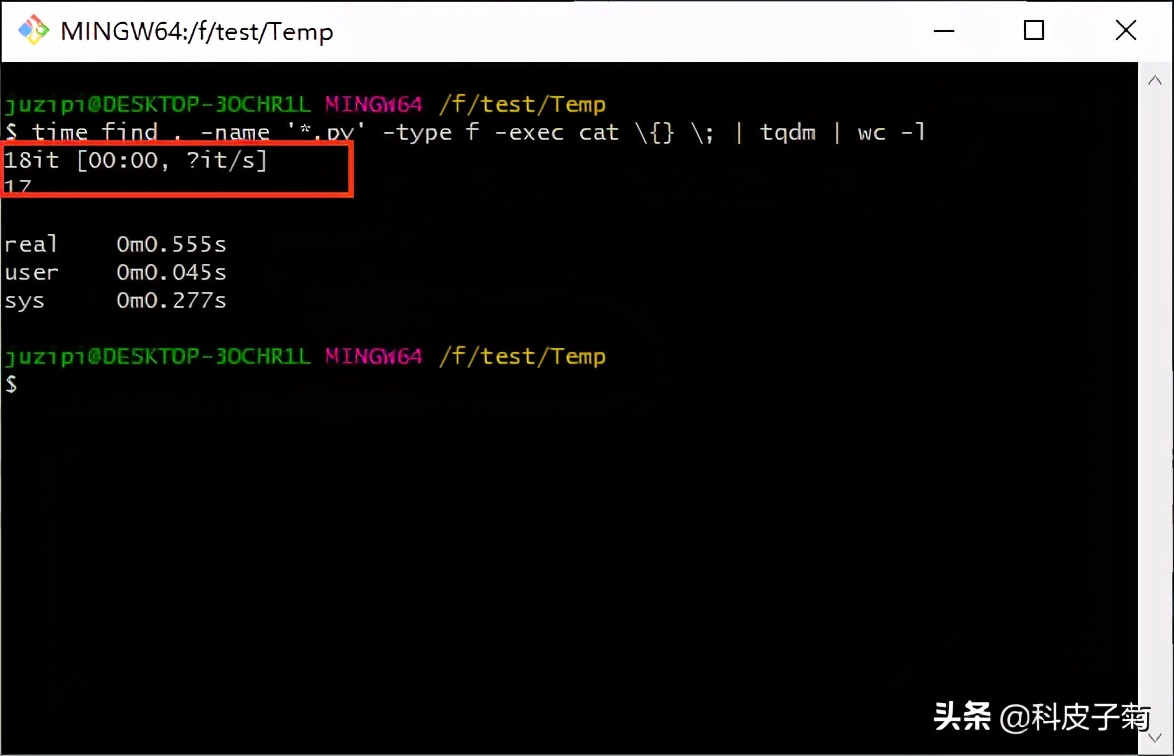
tqdm
注意,也可以指定tqdm的常規參數。如下:
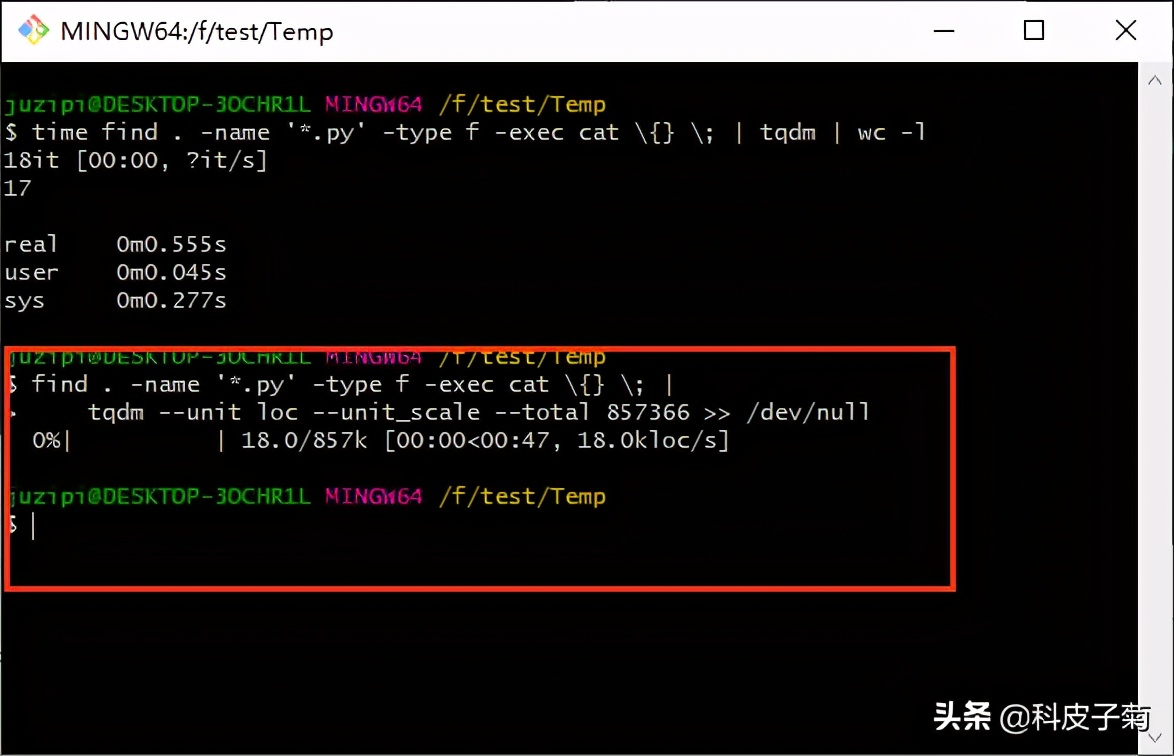
就暫時說到這吧,感覺內容有點超綱了,如果對tqdm有興趣的話可以訪問官方文檔深入了解。
3 參數
官方的類初始化代碼如下:
- class tqdm():
- """
- Decorate an iterable object, returning an iterator which acts exactly
- like the original iterable, but prints a dynamically updating
- progressbar every time a value is requested.
- """
- def __init__(self, iterable=None, desc=None, total=None, leave=True,
- file=None, ncols=None, mininterval=0.1,
- maxinterval=10.0, miniters=None, ascii=None, disable=False,
- unit='it', unit_scale=False, dynamic_ncols=False,
- smoothing=0.3, bar_format=None, initial=0, position=None,
- postfix=None, unit_divisor=1000):
官方對各個參數介紹如下:
- Parameters
- ----------
- iterable : iterable, optional
- Iterable to decorate with a progressbar.
- Leave blank to manually manage the updates.
- desc : str, optional
- Prefix for the progressbar.
- total : int, optional
- The number of expected iterations. If unspecified,
- len(iterable) is used if possible. If float("inf") or as a last
- resort, only basic progress statistics are displayed
- (no ETA, no progressbar).
- If `gui` is True and this parameter needs subsequent updating,
- specify an initial arbitrary large positive integer,
- e.g. int(9e9).
- leave : bool, optional
- If [default: True], keeps all traces of the progressbar
- upon termination of iteration.
- file : `io.TextIOWrapper` or `io.StringIO`, optional
- Specifies where to output the progress messages
- (default: sys.stderr). Uses `file.write(str)` and `file.flush()`
- methods. For encoding, see `write_bytes`.
- ncols : int, optional
- The width of the entire output message. If specified,
- dynamically resizes the progressbar to stay within this bound.
- If unspecified, attempts to use environment width. The
- fallback is a meter width of 10 and no limit for the counter and
- statistics. If 0, will not print any meter (only stats).
- mininterval : float, optional
- Minimum progress display update interval [default: 0.1] seconds.
- maxinterval : float, optional
- Maximum progress display update interval [default: 10] seconds.
- Automatically adjusts `miniters` to correspond to `mininterval`
- after long display update lag. Only works if `dynamic_miniters`
- or monitor thread is enabled.
- miniters : int, optional
- Minimum progress display update interval, in iterations.
- If 0 and `dynamic_miniters`, will automatically adjust to equal
- `mininterval` (more CPU efficient, good for tight loops).
- If > 0, will skip display of specified number of iterations.
- Tweak this and `mininterval` to get very efficient loops.
- If your progress is erratic with both fast and slow iterations
- (network, skipping items, etc) you should set miniters=1.
- ascii : bool or str, optional
- If unspecified or False, use unicode (smooth blocks) to fill
- the meter. The fallback is to use ASCII characters " 123456789#".
- disable : bool, optional
- Whether to disable the entire progressbar wrapper
- [default: False]. If set to None, disable on non-TTY.
- unit : str, optional
- String that will be used to define the unit of each iteration
- [default: it].
- unit_scale : bool or int or float, optional
- If 1 or True, the number of iterations will be reduced/scaled
- automatically and a metric prefix following the
- International System of Units standard will be added
- (kilo, mega, etc.) [default: False]. If any other non-zero
- number, will scale `total` and `n`.
- dynamic_ncols : bool, optional
- If set, constantly alters `ncols` to the environment (allowing
- for window resizes) [default: False].
- smoothing : float, optional
- Exponential moving average smoothing factor for speed estimates
- (ignored in GUI mode). Ranges from 0 (average speed) to 1
- (current/instantaneous speed) [default: 0.3].
- bar_format : str, optional
- Specify a custom bar string formatting. May impact performance.
- [default: '{l_bar}{bar}{r_bar}'], where
- l_bar='{desc}: {percentage:3.0f}%|' and
- r_bar='| {n_fmt}/{total_fmt} [{elapsed}<{remaining}, '
- '{rate_fmt}{postfix}]'
- Possible vars: l_bar, bar, r_bar, n, n_fmt, total, total_fmt,
- percentage, rate, rate_fmt, rate_noinv, rate_noinv_fmt,
- rate_inv, rate_inv_fmt, elapsed, elapsed_s, remaining,
- remaining_s, desc, postfix, unit.
- Note that a trailing ": " is automatically removed after {desc}
- if the latter is empty.
- initial : int, optional
- The initial counter value. Useful when restarting a progress
- bar [default: 0].
- position : int, optional
- Specify the line offset to print this bar (starting from 0)
- Automatic if unspecified.
- Useful to manage multiple bars at once (eg, from threads).
- postfix : dict or *, optional
- Specify additional stats to display at the end of the bar.
- Calls `set_postfix(**postfix)` if possible (dict).
- unit_divisor : float, optional
- [default: 1000], ignored unless `unit_scale` is True.
- write_bytes : bool, optional
- If (default: None) and `file` is unspecified,
- bytes will be written in Python 2. If `True` will also write
- bytes. In all other cases will default to unicode.
- gui : bool, optional
- WARNING: internal parameter - do not use.
- Use tqdm_gui(...) instead. If set, will attempt to use
- matplotlib animations for a graphical output [default: False].
更多功能則可根據以上參數發揮你的想象力了。


































