Python有哪些神一般的蜜汁操作?(附代碼)
有人說,“Python除了不會生孩子,Python從撩妹到裝x,無所不能!什么都會!”
- 下載視頻?我用Python;
- 玩跳一跳?我用Python跳到4999分;
- 撩妹子?依然用Python;
- 搶紅包搶火車票?沒錯還是Python;
- 就算是整理文件,我也還是用Python……
下面就詳細(xì)跟大家分享一些Python的騷操作:
1、Python讓你不再錯過搶紅包
剛過完年經(jīng)歷了搶紅包大戰(zhàn)的大家,是不是錯過了好幾個億!?
用黑科技Python,開發(fā)一個微信小助手,從此再也不用擔(dān)心錯過巨額紅包啦!
實(shí)現(xiàn)代碼主要有兩個部分:
(1)接收紅包消息,直接從手機(jī)端微信獲取數(shù)據(jù)比較麻煩,主流的方法都是通過微信網(wǎng)頁版來獲取。
因?yàn)榫W(wǎng)頁版的消息接口可以被抓包分析,比較容易獲取和使用。
(2)發(fā)通知,最簡單的通知方法就是發(fā)出聲音,還嫌不夠的話,可以彈個窗。
- # 打開手機(jī)微信
- poco(text='微信').click()
- #獲取當(dāng)前頁面中所有所有群聊的名稱
- 群聊消息的元素標(biāo)識Chat_msg = poco(name='com.tencent.mm:id/d1v').offspring('com.tencent.mm:id/b6e')
- # 獲取當(dāng)前頁面中所有群聊的名稱
- Chat_names = []
- Chat_names = list(map(lambda x: x.get_text(), Chat_msg))
- # 指定搶紅包的群聊名稱
- chat = input('請指定群聊名稱:')
- if chat in Chat_names:
- index = Chat_names.index(chat)
- # 點(diǎn)擊進(jìn)入指定的群聊
- Chat_msg[index].click()
- 在微信聊天頁面中,獲取當(dāng)前頁面中的所有消息元素。
- msg_list = poco("android.widget.ListView").children()
- # 遍歷消息并查找紅包
- for msg in msg_list:
- # 微信紅包的標(biāo)識
- LuckyMoney = msg.offspring('com.tencent.mm:id/aql')
- # 已失效紅包(比如已領(lǐng)取、已被領(lǐng)完)的標(biāo)識
- Invalid = msg.offspring('com.tencent.mm:id/aqk')
- # 判斷紅包是否有效并搶起來!
- if LuckyMoney:
- pass
- #遍歷消息并查找紅包
- if Invalid.exists() and (Invalid.get_text()=='已領(lǐng)取' or Invalid.get_text()=='已被領(lǐng)完'):
- print(f'紅包已無效,跳過……')
- continue
- else:
- print(f'發(fā)現(xiàn)一個新紅包,搶起來!')
- poco("com.tencent.mm:id/d1v")
- msg.click()
- click_open = poco("com.tencent.mm:id/d02")
- if click_open.exists():
- click_open.click()
- keyevent('BACK')
- #初始化程序
- from airtest.core.api import *
- auto_setup(__file__)
- from poco.drivers.android.uiautomation import AndroidUiautomationPoco
- poco = AndroidUiautomationPoco(use_airtest_input=True, screenshot_each_action=False)
2、Python幫你搶火車票
Python除了搶紅包,也是搶火車票的一把好手,說不定你當(dāng)年買下的黃牛販子手里的票就是靠Python搶到的。
大家過年回家搶票是不是巨艱辛,今年過年可以寫個搶票軟件啦!
使用 Python3 抓取12306網(wǎng)站的 車票信息,及時提醒,自動下單。
- from splinter.browser import Browser
- from time import sleep
- import traceback
- class Buy_Tickets(object):
- # 定義實(shí)例屬性,初始化
- def __init__(self, username, passwd, order, passengers, dtime, starts, ends):
- self.username = username
- self.passwd = passwd
- # 車次,0代表所有車次,依次從上到下,1代表所有車次,依次類推
- self.order = order
- # 乘客名
- self.passengers = passengers
- # 起始地和終點(diǎn)
- self.starts = starts
- self.ends = ends
- # 日期
- self.dtime = dtime
- # self.xb = xb
- # self.pz = pz
- self.login_url = 'https://kyfw.12306.cn/otn/login/init'
- self.initMy_url = 'https://kyfw.12306.cn/otn/index/initMy12306'
- self.ticket_url = 'https://kyfw.12306.cn/otn/leftTicket/init'
- self.driver_name = 'chrome'
- self.executable_path = 'C:\Python36\Scripts\chromedriver.exe'
- # 登錄功能實(shí)現(xiàn)
- def login(self):
- self.driver.visit(self.login_url)
- self.driver.fill('loginUserDTO.user_name', self.username)
- # sleep(1)
- self.driver.fill('userDTO.password', self.passwd)
- # sleep(1)
- print('請輸入驗(yàn)證碼...')
- while True:
- if self.driver.url != self.initMy_url:
- sleep(1)
- else:
- break
- # 買票功能實(shí)現(xiàn)
- def start_buy(self):
- self.driver = Browser(driver_name=self.driver_name, executable_path=self.executable_path)
- #窗口大小的操作
- self.driver.driver.set_window_size(700, 500)
- self.login()
- self.driver.visit(self.ticket_url)
- try:
- print('開始購票...')
- # 加載查詢信息
- self.driver.cookies.add({"_jc_save_fromStation": self.starts})
- self.driver.cookies.add({"_jc_save_toStation": self.ends})
- self.driver.cookies.add({"_jc_save_fromDate": self.dtime})
- self.driver.reload()
- count = 0
- if self.order != 0:
- while self.driver.url == self.ticket_url:
- self.driver.find_by_text('查詢').click()
- count += 1
- print('第%d次點(diǎn)擊查詢...' % count)
- try:
- self.driver.find_by_text('預(yù)訂')[self.order-1].click()
- sleep(1.5)
- except Exception as e:
- print(e)
- print('預(yù)訂失敗...')
- continue
- else:
- while self.driver.url == self.ticket_url:
- self.driver.find_by_text('查詢').click()
- count += 1
- print('第%d次點(diǎn)擊查詢...' % count)
- try:
- for i in self.driver.find_by_text('預(yù)訂'):
- i.click()
- sleep(1)
- except Exception as e:
- print(e)
- print('預(yù)訂失敗...')
- continue
- print('開始預(yù)訂...')
- sleep(1)
- print('開始選擇用戶...')
- for p in self.passengers:
- self.driver.find_by_text(p).last.click()
- sleep(0.5)
- if p[-1] == ')':
- self.driver.find_by_id('dialog_xsertcj_ok').click()
- print('提交訂單...')
- # sleep(1)
- # self.driver.find_by_text(self.pz).click()
- # sleep(1)
- # self.driver.find_by_text(self.xb).click()
- # sleep(1)
- self.driver.find_by_id('submitOrder_id').click()
- sleep(2)
- print('確認(rèn)選座...')
- self.driver.find_by_id('qr_submit_id').click()
- print('預(yù)訂成功...')
- except Exception as e:
- print(e)
- if __name__ == '__main__':
- # 用戶名
- username = 'xxxx'
- # 密碼
- password = 'xxx'
- # 車次選擇,0代表所有車次
- order = 2
- # 乘客名,比如passengers = ['丁小紅', '丁小明']
- # 學(xué)生票需注明,注明方式為:passengers = ['丁小紅(學(xué)生)', '丁小明']
- passengers = ['丁彥軍']
- # 日期,格式為:'2018-01-20'
- dtime = '2018-01-19'
- # 出發(fā)地(需填寫cookie值)
- starts = '%u5434%u5821%2CWUY' #吳堡
- # 目的地(需填寫cookie值)
- ends = '%u897F%u5B89%2CXAY' #西安
- # xb =['硬座座']
- # pz=['成人票']
- Buy_Tickets(username, password, order, passengers, dtime, starts, ends).start_buy()
3、Python幫你選房子
過完年很多朋友要開始租房,自己一個個曬一個個查看是不是太累?
那就寫個Python腳本吧,爬取某租房網(wǎng)站的房源信息,利用高德的 js API 在地圖上標(biāo)出房源地點(diǎn),劃出距離工作地點(diǎn)1小時內(nèi)可到達(dá)的范圍。
對比租金等,輕輕松松選出最適合的房子。

代碼:
- 鏈家的房租網(wǎng)站
- 兩個導(dǎo)入的包
- 1.requests 用來過去網(wǎng)頁內(nèi)容
- 2.BeautifulSoup
- import time
- import pymssql
- import requests
- from bs4 import BeautifulSoup
- # https://wh.lianjia.com/zufang/
- #獲取url中下面的內(nèi)容
- def get_page(url):
- responce = requests.get(url)
- soup = BeautifulSoup(responce.text,'lxml')
- return soup
- #封裝成函數(shù),作用是獲取列表下的所有租房頁面的鏈接,返回一個鏈接列表
- def get_links(url):
- responce = requests.get(url)
- soup = BeautifulSoup(responce.text,'lxml')
- link_div = soup.find_all('div',class_ = 'pic-panel')
- links = [div.a.get('href') for div in link_div]
- return links
- #收集一個房子的信息
- def get_house_info(house_url):
- soup = get_page(house_url)
- price = soup.find('span',class_='total').text
- unit = soup.find('span',class_= 'unit').text[1:-1]
- area = soup.find('p', class_ = 'lf').text
- house_info= soup.find_all('p',class_ = 'lf')
- area = house_info[0].text[3:] #字符串切片工具
- layout = house_info[1].text[5:]
- info={
- '價格':price,
- '單位':unit,
- '面積':area,
- '戶型':layout
- }
- return info
- #鏈接數(shù)據(jù)庫
- server="192.168.xx.xx" #換成自己的服務(wù)器信息
- user="liujiepeng"
- password="xxxxx" #自己的數(shù)據(jù)庫用戶名和密碼
- conn=pymssql.connect(server,user,password,database="house")
- def insert(conn,house):
- #sql_values = values.format(house['價格'],house['單位'],house['面積'],
- #house['戶型'])
- sql = "insert into [house].dbo.lianjia(price,unit,area,layout)values('%s','%s','%s','%s')"%(house["價格"],house["單位"],house["面積"],house["戶型"])
- print(sql)
- cursor = conn.cursor() #游標(biāo),開拓新的窗口
- #cursor1 = conn.cursor()
- cursor.execute(sql) #執(zhí)行sql語句
- conn.commit() #提交 ,更新sql 語句
- links = get_links('https://wh.lianjia.com/zufang/')
- count = 1
- for link in links:
- #time.sleep(2)
- print('獲取一個數(shù)據(jù)成功')
- house = get_house_info(link)
- insert(conn,house)
- print("第%s個數(shù)據(jù),存入數(shù)據(jù)庫成功!"%(count))
- count = count+1
- #print(house["價格"],end='\r')
4、Python找回女神撤回的消息
除了這些日常操作,麥教授說幾個你想不到的吧。
當(dāng)自己一直喜歡的女神發(fā)給自己一個消息的時候,還沒來得及看,就撤回了。
是不是自己在心中"YY",她是不是發(fā)了什么,然后你問她的時候,她卻說沒什么。
學(xué)會Python,你可以做一個程序,把私聊撤回的信息可以收集起來并發(fā)送到個人微信的文件傳輸助手。
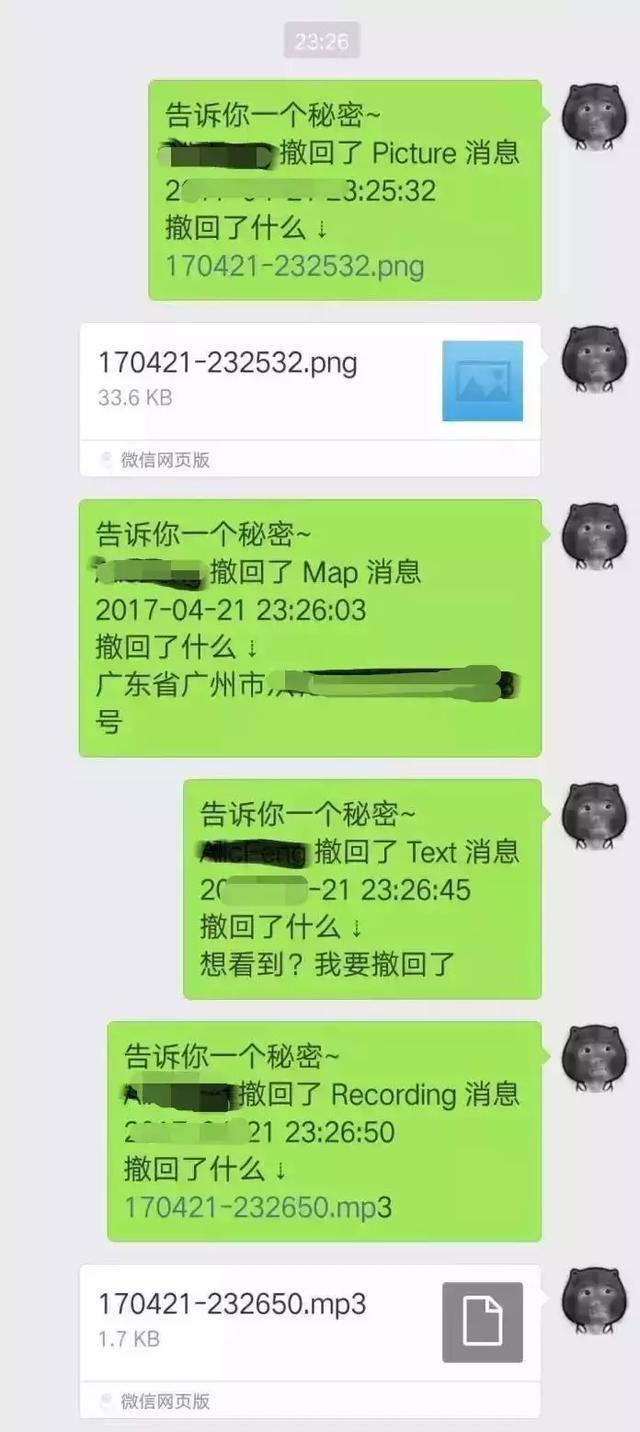
5、Python自己寫小游戲
用Python寫幾個小游戲玩玩也不過是幾十行代碼的事,比如寫個貪吃蛇!
還記得之前火爆一時的跳一跳,如果你早點(diǎn)學(xué)會Python,就可以常年占據(jù)排行榜第1了,還是全自動的效果,很有趣!
跳一跳代碼:
- from __future__ import print_function
- import numpy as np
- import matplotlib.pyplot as plt
- import matplotlib.animation as animation
- import math
- import time
- import os
- import cv2
- import datetime
- scale = 0.25
- template = cv2.imread('character.png')
- template = cv2.resize(template, (0, 0), fx=scale, fy=scale)
- template_size = template.shape[:2]
- def search(img):
- result = cv2.matchTemplate(img, template, cv2.TM_SQDIFF)
- min_val, max_val, min_loc, max_loc = cv2.minMaxLoc(result)
- cv2.rectangle(img, (min_loc[0], min_loc[1]), (min_loc[0] + template_size[1], min_loc[1] + template_size[0]), (255, 0, 0), 4)
- return img, min_loc[0] + template_size[1] / 2, min_loc[1] + template_size[0]
- def pull_screenshot():
- filename = datetime.datetime.now().strftime("%H%M%S") + '.png'
- os.system('mv autojump.png {}'.format(filename))
- os.system('adb shell screencap -p /sdcard/autojump.png')
- os.system('adb pull /sdcard/autojump.png .')
- def jump(distance):
- press_time = distance * 1.35
- press_time = int(press_time)
- cmd = 'adb shell input swipe 320 410 320 410 ' + str(press_time)
- print(cmd)
- os.system(cmd)
- def update_data():
- global src_x, src_y
- img = cv2.imread('autojump.png')
- img = cv2.resize(img, (0, 0), fx=scale, fy=scale)
- img, src_x, src_y = search(img)
- return img
- fig = plt.figure()
- index = 0
- # pull_screenshot()
- img = update_data()
- update = True
- im = plt.imshow(img, animated=True)
- def updatefig(*args):
- global update
- if update:
- time.sleep(1)
- pull_screenshot()
- im.set_array(update_data())
- update = False
- return im,
- def onClick(event):
- global update
- global src_x, src_y
- dst_x, dst_y = event.xdata, event.ydata
- distance = (dst_x - src_x)**2 + (dst_y - src_y)**2
- distance = (distance ** 0.5) / scale
- print('distance = ', distance)
- jump(distance)
- update = True
- fig.canvas.mpl_connect('button_press_event', onClick)
- ani = animation.FuncAnimation(fig, updatefig, interval=5, blit=True)
- plt.show()
貪吃蛇代碼:
- #!/usr/bin/env python
- import pygame,sys,time,random
- from pygame.locals import *
- # 定義顏色變量
- redColour = pygame.Color(255,0,0)
- blackColour = pygame.Color(0,0,0)
- whiteColour = pygame.Color(255,255,255)
- greyColour = pygame.Color(150,150,150)
- # 定義gameOver函數(shù)
- def gameOver(playSurface):
- gameOverFont = pygame.font.Font('arial.ttf',72)
- gameOverSurf = gameOverFont.render('Game Over', True, greyColour)
- gameOverRect = gameOverSurf.get_rect()
- gameOverRect.midtop = (320, 10)
- playSurface.blit(gameOverSurf, gameOverRect)
- pygame.display.flip()
- time.sleep(5)
- pygame.quit()
- sys.exit()
- # 定義main函數(shù)
- def main():
- # 初始化pygame
- pygame.init()
- fpsClock = pygame.time.Clock()
- # 創(chuàng)建pygame顯示層
- playSurface = pygame.display.set_mode((640,480))
- pygame.display.set_caption('Raspberry Snake')
- # 初始化變量
- snakePosition = [100,100]
- snakeSegments = [[100,100],[80,100],[60,100]]
- raspberryPosition = [300,300]
- raspberrySpawned = 1
- direction = 'right'
- changeDirection = direction
- while True:
- # 檢測例如按鍵等pygame事件
- for event in pygame.event.get():
- if event.type == QUIT:
- pygame.quit()
- sys.exit()
- elif event.type == KEYDOWN:
- # 判斷鍵盤事件
- if event.key == K_RIGHT or event.key == ord('d'):
- changeDirection = 'right'
- if event.key == K_LEFT or event.key == ord('a'):
- changeDirection = 'left'
- if event.key == K_UP or event.key == ord('w'):
- changeDirection = 'up'
- if event.key == K_DOWN or event.key == ord('s'):
- changeDirection = 'down'
- if event.key == K_ESCAPE:
- pygame.event.post(pygame.event.Event(QUIT))
- # 判斷是否輸入了反方向
- if changeDirection == 'right' and not direction == 'left':
- direction = changeDirection
- if changeDirection == 'left' and not direction == 'right':
- direction = changeDirection
- if changeDirection == 'up' and not direction == 'down':
- direction = changeDirection
- if changeDirection == 'down' and not direction == 'up':
- direction = changeDirection
- # 根據(jù)方向移動蛇頭的坐標(biāo)
- if direction == 'right':
- snakePosition[0] += 20
- if direction == 'left':
- snakePosition[0] -= 20
- if direction == 'up':
- snakePosition[1] -= 20
- if direction == 'down':
- snakePosition[1] += 20
- # 增加蛇的長度
- snakeSegments.insert(0,list(snakePosition))
- # 判斷是否吃掉了樹莓
- if snakePosition[0] == raspberryPosition[0] and snakePosition[1] == raspberryPosition[1]:
- raspberrySpawned = 0
- else:
- snakeSegments.pop()
- # 如果吃掉樹莓,則重新生成樹莓
- if raspberrySpawned == 0:
- x = random.randrange(1,32)
- y = random.randrange(1,24)
- raspberryPosition = [int(x*20),int(y*20)]
- raspberrySpawned = 1
- # 繪制pygame顯示層
- playSurface.fill(blackColour)
- for position in snakeSegments:
- pygame.draw.rect(playSurface,whiteColour,Rect(position[0],position[1],20,20))
- pygame.draw.rect(playSurface,redColour,Rect(raspberryPosition[0], raspberryPosition[1],20,20))
- # 刷新pygame顯示層
- pygame.display.flip()
- # 判斷是否死亡
- if snakePosition[0] > 620 or snakePosition[0] < 0:
- gameOver(playSurface)
- if snakePosition[1] > 460 or snakePosition[1] < 0:
- for snakeBody in snakeSegments[1:]:
- if snakePosition[0] == snakeBody[0] and snakePosition[1] == snakeBody[1]:
- gameOver(playSurface)
- # 控制游戲速度
- fpsClock.tick(5)
- if __name__ == "__main__":
- main()
6、Python爬取你想要的信息
還可以用python爬取電影分析影評,用詞云進(jìn)行展示效果:
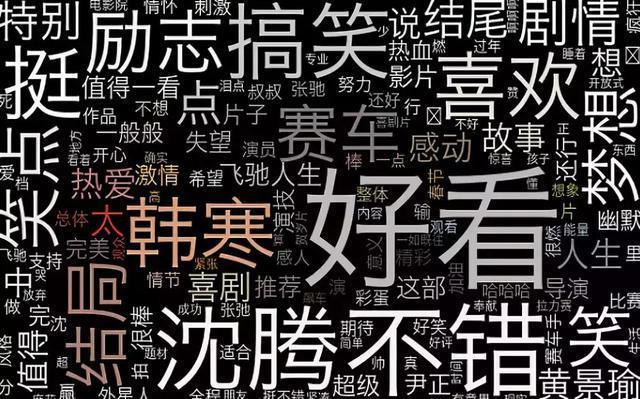
寫幾行代碼浪漫一把也是可以的,你也可以把里面的字符換成愛人的名字,做成浪漫的云圖詞!

7、Python看看你朋友圈都是什么樣的人
掌握python以后,你玩微信別人也玩微信。
但是你可以得到不一樣的騷操作,幾十行代碼掌握你朋友圈都是些什么樣的人!
比如?爬取微信好友男女比例并進(jìn)行可視化。
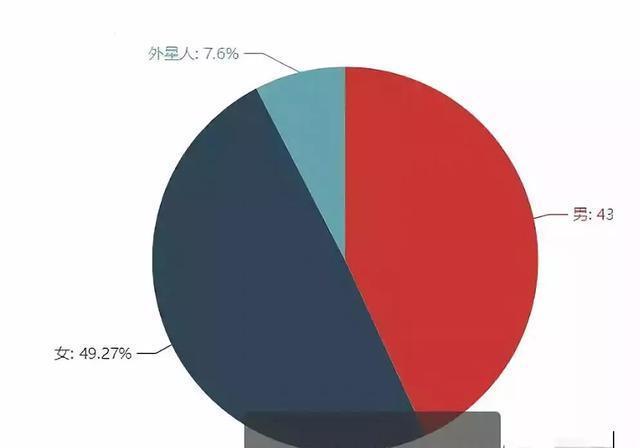
再來看看你的好友都來自哪個地方
這還不夠,來把好友的個性簽名也玩出逼格,做個創(chuàng)意的文字圖,看看大家都在說什么

溫馨小提示,如果分析的對象換成你的用戶們...是不是業(yè)績能蹭蹭上漲?
8、Python自己做小動畫
還可以用字符串跳一段MV,成為B站大佬,使用 OpenCV 處理圖片視頻,將視頻轉(zhuǎn)為字符畫序列,再在終端中播放字符動畫。
9、Python鑒黃
看看Python還能用來干嘛
《圖片就不放了 怕被舉報 自行想象》
哈哈 可以用來emmm 鑒黃!
使用 Python3 去識別圖片是否為色情圖片,利用PIL 這個圖像處理庫,會編寫算法來劃分圖像的皮膚區(qū)域。
其中涉及到Python 3 基礎(chǔ)知識,膚色像素檢測與皮膚區(qū)域劃分算法。
是不是萬萬沒想到?
10、Python AI醫(yī)療
還被用進(jìn)醫(yī)療的領(lǐng)域。
典型如騰訊覓影這樣的產(chǎn)品,用于AI醫(yī)學(xué)圖像分析,在癌癥的早期識別上,人工智能對拍片的識別能力,也已經(jīng)超過人類醫(yī)生。
Python能做的好玩又實(shí)用的事情實(shí)在太多啦!






























